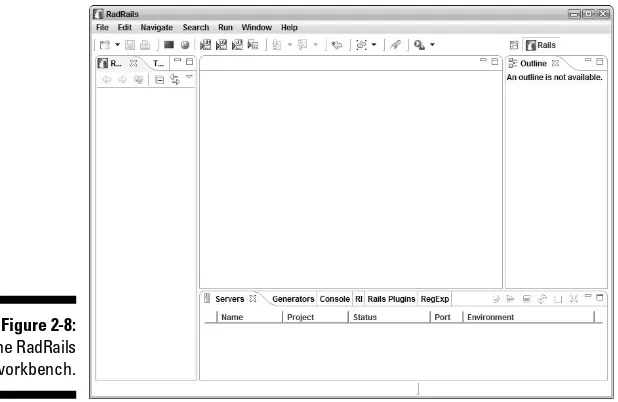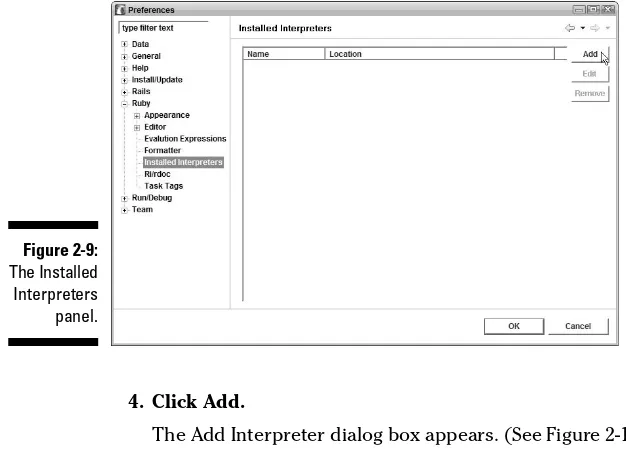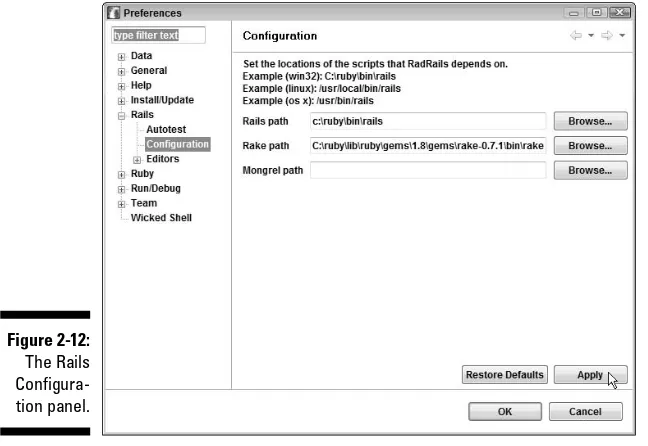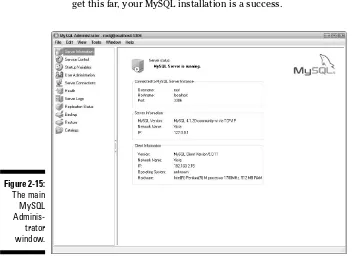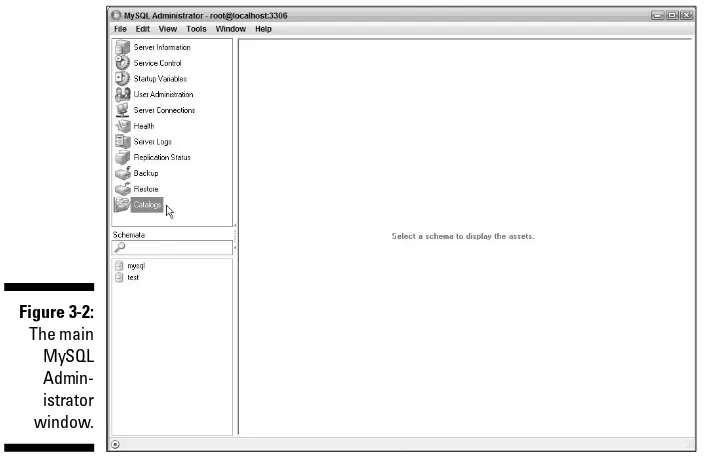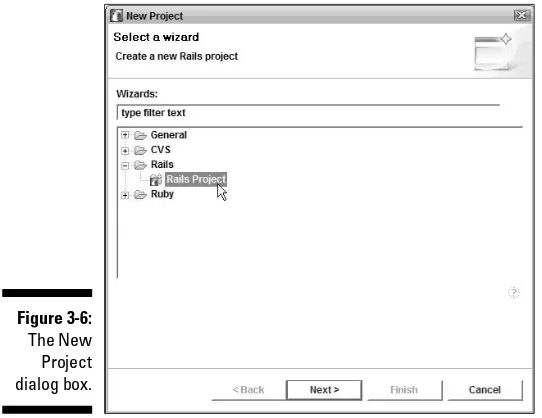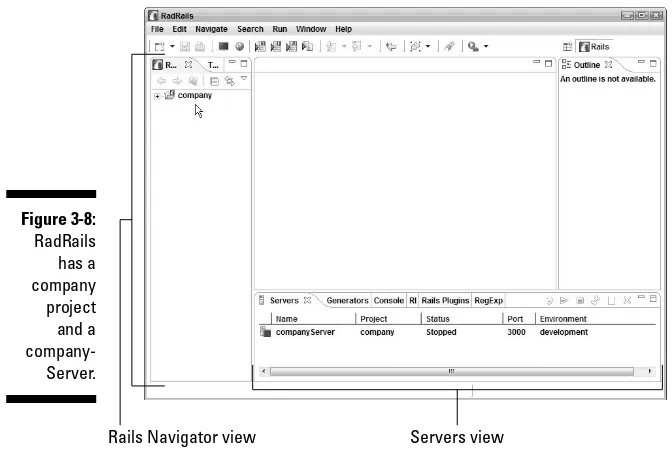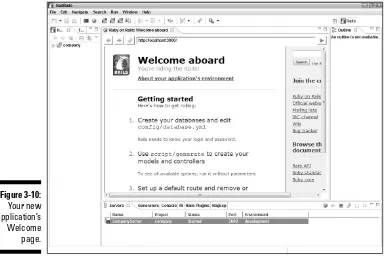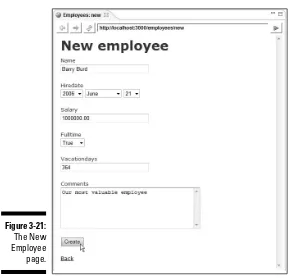by Barry Burd
FOR
Hoboken, NJ 07030-5774
www.wiley.com
Copyright © 2007 by Wiley Publishing, Inc., Indianapolis, Indiana Published by Wiley Publishing, Inc., Indianapolis, Indiana Published simultaneously in Canada
No part of this publication may be reproduced, stored in a retrieval system or transmitted in any form or by any means, electronic, mechanical, photocopying, recording, scanning or otherwise, except as permit-ted under Sections 107 or 108 of the 1976 Unipermit-ted States Copyright Act, without either the prior written permission of the Publisher, or authorization through payment of the appropriate per-copy fee to the Copyright Clearance Center, 222 Rosewood Drive, Danvers, MA 01923, (978) 750-8400, fax (978) 646-8600. Requests to the Publisher for permission should be addressed to the Legal Department, Wiley Publishing, Inc., 10475 Crosspoint Blvd., Indianapolis, IN 46256, (317) 572-3447, fax (317) 572-4355, or online at
http://www.wiley.com/go/permissions.
Trademarks:Wiley, the Wiley Publishing logo, For Dummies, the Dummies Man logo, A Reference for the Rest of Us!, The Dummies Way, Dummies Daily, The Fun and Easy Way, Dummies.com, and related trade dress are trademarks or registered trademarks of John Wiley & Sons, Inc. and/or its affiliates in the United States and other countries, and may not be used without written permission. Ruby on Rails is a trademark of David Heinemeier Hansson. All other trademarks are the property of their respective owners. Wiley Publishing, Inc., is not associated with any product or vendor mentioned in this book.
LIMIT OF LIABILITY/DISCLAIMER OF WARRANTY: THE PUBLISHER AND THE AUTHOR MAKE NO REP-RESENTATIONS OR WARRANTIES WITH RESPECT TO THE ACCURACY OR COMPLETENESS OF THE CONTENTS OF THIS WORK AND SPECIFICALLY DISCLAIM ALL WARRANTIES, INCLUDING WITHOUT LIMITATION WARRANTIES OF FITNESS FOR A PARTICULAR PURPOSE. NO WARRANTY MAY BE CRE-ATED OR EXTENDED BY SALES OR PROMOTIONAL MATERIALS. THE ADVICE AND STRATEGIES CON-TAINED HEREIN MAY NOT BE SUITABLE FOR EVERY SITUATION. THIS WORK IS SOLD WITH THE UNDERSTANDING THAT THE PUBLISHER IS NOT ENGAGED IN RENDERING LEGAL, ACCOUNTING, OR OTHER PROFESSIONAL SERVICES. IF PROFESSIONAL ASSISTANCE IS REQUIRED, THE SERVICES OF A COMPETENT PROFESSIONAL PERSON SHOULD BE SOUGHT. NEITHER THE PUBLISHER NOR THE AUTHOR SHALL BE LIABLE FOR DAMAGES ARISING HEREFROM. THE FACT THAT AN ORGANIZATION OR WEBSITE IS REFERRED TO IN THIS WORK AS A CITATION AND/OR A POTENTIAL SOURCE OF FUR-THER INFORMATION DOES NOT MEAN THAT THE AUTHOR OR THE PUBLISHER ENDORSES THE INFOR-MATION THE ORGANIZATION OR WEBSITE MAY PROVIDE OR RECOMMENDATIONS IT MAY MAKE. FURTHER, READERS SHOULD BE AWARE THAT INTERNET WEBSITES LISTED IN THIS WORK MAY HAVE CHANGED OR DISAPPEARED BETWEEN WHEN THIS WORK WAS WRITTEN AND WHEN IT IS READ.
For general information on our other products and services, please contact our Customer Care Department within the U.S. at 800-762-2974, outside the U.S. at 317-572-3993, or fax 317-572-4002. For technical support, please visit www.wiley.com/techsupport.
Wiley also publishes its books in a variety of electronic formats. Some content that appears in print may not be available in electronic books.
Library of Congress Control Number: 2006936826 ISBN: 978-0-470-08120-4
Manufactured in the United States of America 10 9 8 7 6 5 4 3 2 1
ing assistant in Champaign-Urbana, Illinois, he was elected to the university-wide “List of Teachers Ranked as Excellent by Their Students” five times.
Since 1980, Dr. Burd has been a professor in the Department of Mathematics and Computer Science at Drew University in Madison, New Jersey. When he’s not lecturing at Drew University, Dr. Burd leads training courses for profes-sional programmers in business and industry. He has lectured at conferences in the United States, Europe, Australia, and Asia. He is the author of several articles and books, including Java For Dummies,4th Edition, and JSP: JavaServer Pages,both from Wiley Publishing, Inc.
Sam and Ruth,
Abram and Katie, Benjamin and Jennie
Author’s Acknowledgments
Some of the people who helped bring this book to market include the following:
Acquisitions, Editorial, and Media Development
Senior Project Editor:Paul Levesque
Acquisitions Editor:Katie Feltman
Copy Editors:Mary Lagu, Virginia Sanders
Technical Editor:Charles Nutter
Editorial Manager:Leah Cameron
Media Development Specialists:Angela Denny, Kate Jenkins, Steven Kudirka, Kit Malone
Media Development Coordinator:
Laura Atkinson
Media Project Supervisor:Laura Moss
Media Development Manager:
Laura VanWinkle
Editorial Assistant:Amanda Foxworth
Sr. Editorial Assistant:Cherie Case
Cartoons:Rich Tennant (www.the5thwave.com)
Composition Services
Project Coordinator: Erin Smith
Layout and Graphics:Claudia Bell, Lavonne Cook, Denny Hager, Barbara Moore, Barry Offringa, Laura Pence, Heather Ryan
Proofreaders: Cynthia Fields, Jessica Kramer, Techbooks
Indexer: Techbooks
Anniversary Logo Design:Richard Pacifico
Publishing and Editorial for Technology Dummies
Richard Swadley,Vice President and Executive Group Publisher
Andy Cummings,Vice President and Publisher
Mary Bednarek,Executive Acquisitions Director
Mary C. Corder,Editorial Director
Publishing for Consumer Dummies
Diane Graves Steele,Vice President and Publisher
Joyce Pepple,Acquisitions Director
Composition Services
Gerry Fahey,Vice President of Production Services
Introduction ...1
Part I: Nuts and Bolts ...7
Chapter 1: Welcome to the World of Ruby on Rails ...9
Chapter 2: Installing the Software ...21
Chapter 3: Details on Rails ...47
Chapter 4: Using RadRails ...67
Part II: Creating Code ...87
Chapter 5: Ruby One’s Day...89
Chapter 6: Ruby Two’s Day ...113
Chapter 7: Weaving the Web ...129
Part III: Real Rails ...153
Chapter 8: Action-Packed Adventures...155
Chapter 9: Some Things You Can Do with Models ...177
Chapter 10: I’ve Been Working on the Rails Code ...201
Chapter 11: Image Is Everything...219
Chapter 12: More Model Magic...233
Chapter 13: Cool Things on Rails ...257
Part IV: The Part of Tens ...277
Chapter 14: Ten (Times Two) Great Web Sites ...279
Chapter 15: Ten Features That Set Ruby Apart ...285
Chapter 16: Ten Pivotal Ruby on Rails Concepts ...293
Chapter 17: Ten Ways to Override Rails Defaults...299
Introduction...1
How to Use This Book ...1
Conventions Used in This Book ...2
What You Don’t Have to Read ...2
Foolish Assumptions ...3
How This Book Is Organized...4
Part I: Nuts and Bolts ...4
Part II: Creating Code ...4
Part III: Real Rails...5
Part IV: The Part of Tens...5
Icons Used in This Book...5
Where to Go from Here...6
Part I: Nuts and Bolts...7
Chapter 1: Welcome to the World of Ruby on Rails . . . .9
The Software Development Process ...11
Agility ...12
Databases and the World Wide Web ...12
Throwing frameworks at the problem ...13
Along Comes Ruby on Rails ...13
Why Ruby? ...14
Why Rails? ...17
Let’s Get Going...19
Chapter 2: Installing the Software . . . .21
Six Pieces of Software ...22
Installing the Ruby Interpreter ...22
Testing the Ruby installation ...24
Troubleshooting the Ruby installation...25
Installing Rails ...26
Installing Java ...27
Installing RadRails...28
Creating a RadRails shortcut on your desktop ...30
Testing RadRails ...31
Troubleshooting the RadRails installation...33
Installing MySQL...36
Installing MySQL Administrator ...40
Testing your MySQL installation ...40
Troubleshooting your database connection...41
Chapter 3: Details on Rails . . . .47
Creating a Database ...48
Creating a New Ruby on Rails Project ...50
Running Your New Rails Project (Already!) ...53
Creating a Model ...55
Creating a Database Table...58
Creating a Scaffold ...61
Using the New Web Interface...63
Chapter 4: Using RadRails . . . .67
Words, Words, Words ...67
What’s inside a view or an editor? ...69
Understanding the big picture...71
Some Common RadRails Tasks ...72
Changing the perspective...72
Showing a view ...74
Using a wizard to create something...76
Using the Generators view to create something ...78
Editing an existing file...80
Running a Ruby program...81
Visiting a URL...82
Customizing RadRails ...83
Troubleshooting the Run of a Ruby Program...84
Does your Ruby code have a syntax error? ...85
Does your Ruby code have a semantic error?...85
Did you tell RadRails where to find a Ruby interpreter?...86
Did you point RadRails to the correct location of the Ruby interpreter?...86
Part II: Creating Code...87
Chapter 5: Ruby One’s Day . . . .89
Hello, Again ...90
A glimpse of a Ruby method ...90
Variables and values ...91
Displaying values...94
Assigning values ...94
Going with the Flow ...95
Getting input from the keyboard ...96
Using keywords...97
Flowing the other way ...98
Going with the glow (or glowing with the flow) ...98
Bunches of Things...100
Arrays...100
Hashes...102
Using Methods...104
Methods, methods everywhere...106
Please pass the hash...108
What’s the symbolism?...109
Chapter 6: Ruby Two’s Day . . . .113
Objects and Classes...113
Creating objects...115
Adding another file’s code to your own file’s code...115
Classes, objects, and database tables ...116
Objects Have Methods ...117
Ruby’s handy iterators ...118
Finding iterators where you least expect them...121
Enhancing Classes...122
Open classes ...123
Being selfish ...123
Defining subclasses...124
Creating a Module ...127
Chapter 7: Weaving the Web . . . .129
The Working of the Web ...129
The Web developer’s point of view...130
The Hypertext Transfer Protocol ...131
Web pages ...132
Your HTML Starter Kit ...134
Start tags...136
End tags, empty tags, and paired tags...137
If it feels good, do it...138
Entities ...138
HTML Elements ...140
Displaying images...140
Using tables to align things ...142
Creating an HTML form ...144
Using form elements ...147
Part III: Real Rails...153
Chapter 8: Action-Packed Adventures . . . .155
Model/View/Controller ...155
Creating a controller and a view...157
Why you shouldn’t rename files...159
The Rails Way of Life...161
Convention over configuration...161
Don’t Repeat Yourself (DRY)...162
Writing What You Want Where You Want It ...163
Sending text to the console...163
The art of Web server redirection...165
Making the controller do the work ...166
The Controller Shakes Hands with the View ...167
Using parameters ...169
Getting parameters from a form ...172
Dividing the Work of the View ...173
Creating and using a partial (a partial what?) ...175
A view’s little helper...176
Chapter 9: Some Things You Can Do with Models . . . .177
A Web Site for Photos ...178
Programming with a Rails Model ...182
Using Active Record...184
Requiring a gem...185
Connecting to the database ...185
Displaying data ...187
Modifying a Database ...189
More Rails Programming Tricks ...192
Deleting rows ...193
Adding rows ...194
Finding rows...196
Using SQL ...198
Displaying an Image ...201
Creating code ...202
Understanding the code ...204
Passing photos from place to place ...207
Importing Files...214
Importing files the easy way ...214
Importing files the geeky way ...216
Chapter 11: Image Is Everything . . . .219
Enhancing Your Project’s Code ...220
Follow the book’s longest step list...220
Know the flow ...226
Understanding the Enhanced Code ...228
Creating a database table ...228
Moving on to more code . . ...228
Creating a file input field ...228
Creating a Photo instance ...230
Reading the image bits ...230
Composing an image tag ...231
Sending image bits to the visitor’s browser...232
Whew!...232
Chapter 12: More Model Magic . . . .233
Blogging Your Dreams ...233
Validating the Visitor’s Input ...235
Adding Comments...237
Adding Keywords ...243
Connecting dreams with keywords...244
How the Rails code does what it does...251
Chapter 13: Cool Things on Rails . . . .257
Using Ajax...257
Refresh part of a page, not the entire page...258
Incorporating Ajax into a Rails page...258
Sending E-Mail ...263
Don’t blame me if it doesn’t work ...263
Rails mail ...264
Creating and Consuming Web Services...269
How to avoid screen scraping ...270
Part IV: The Part of Tens...277
Chapter 14: Ten (Times Two) Great Web Sites . . . .279
Ten Ruby Sites ...279
Documentation ...279
Open source Ruby projects...280
Starting points for Ruby resources ...280
Discussing Ruby ...280
A weekly challenge...280
Add-ons for Ruby...281
Meet people...281
Write Ruby code on a desert island ...281
How to be multilingual...281
Agile Development ...282
Ten Rails Sites...282
Straight from the source’s mouth...282
Find a Web host ...282
Get hooked on RadRails ...283
Documentation ...283
Discuss Ruby on Rails...283
A Rails-friendly operating system ...283
Read the latest news ...284
Steal some code...284
Brush up on SQL...284
The seminal Ajax document...284
Chapter 15: Ten Features That Set Ruby Apart . . . .285
Everything Is an Object ...288
Objects Might Have Their Own Methods...289
Mixins ...289
Built-In Unit Testing ...290
Built-In Reflection...291
Chapter 16: Ten Pivotal Ruby on Rails Concepts . . . .293
Don’t Repeat Yourself (DRY) ...293
Convention over Configuration ...294
Model/View/Controller (MVC)...294
Object-Relational Mapping (ORM)...295
Using Generators...296
Create, Read, Update, and Delete (CRUD) ...296
Using Migrations ...296
Using Partials...297
Chapter 17: Ten Ways to Override Rails Defaults . . . .299
Overriding the Database Name ...300
Overriding a Database Table Name ...301
Overriding a Controller Name ...303
Overriding the Name of a Table’s Primary Key ...304
Using Singular Nouns...305
Creating Irregular Plurals ...307
Overriding a Default Layout...308
Creating Additional Web Pages ...310
Modifying the Meanings of URLs...311
Changing the Server Environment ...312
“R
uby on Rails? What’s that?” asks my uncle. “You write about this stuff for dummies? You mean those black and yellow books that everyone buys?”“Yes, like the one I’m quoting you in,” I say. “Please check your spelling as you speak.”
“I will. But what’s Ruby on Rails? Is it the 6:05 train to Poughkeepsie? Is it the name of an old vaudeville act? Is it a pop singer? A rock band? Is it a rare stone from India? Is it the codename of an informer in a political scandal?”
“No.”
“Is it the name of an exotic cocktail? A species of bird? An animal act in a circus? A John D. MacDonald title?”
Finally, I interrupt. “Ruby on Rails is a computer thing.”
“What kind of computer thing?” he asks.
“It’s a framework for creating applications with Web interfaces to databases.”
“Oh, yeah?” he says. “Your nephew from Brooklyn, he read Getting Ahead in Politics For Dummies.He loved the book. Did you write that one?”
How to Use This Book
As a computer book author, I strive not to be full of myself. I have no illusions that you plan on reading this book from cover to cover. I read sections and chapters out of order when I buy a computer book. Why would I expect you to approach my book any differently? And even if I read something in Chapter 2, who says I remember it when I read Chapter 11?
So in general, my advice is
⻬Read what interests you; skip what doesn’t interest you.
⻬If you already know something, don’t bother reading about it.
⻬If you’re curious, don’t be afraid to skip ahead. You can always sneak a peek at an earlier chapter if you really need to do so.
Conventions Used in This Book
Almost every technical book starts with a little typeface legend, and Ruby on Rails For Dummiesis no exception. What follows is a brief explanation of the typefaces used in this book:
⻬New terms are set in italics.
⻬If you need to type something that’s mixed in with the regular text, the characters you type appear in bold. For example: “Type MyNewProject in the text field.”
⻬You also see this computeresefont. I use computerese for Ruby code, filenames, Web page addresses (URLs), on-screen messages, and other such things. Also, if something you need to type is really long, it appears in computerese font on its own line (or lines).
⻬You need to change certain things when you type them. Words that you need to replace with your own words are set in italicized computerese. For instance, I might ask you to type
class Anyname
which means that you type classand then some name that you make up on your own.
What You Don’t Have to Read
Pick the first chapter or section that has material you don’t already know and start reading there. Of course, you might hate making decisions as much as I do. If so, here are some guidelines that you can follow:
⻬If you already know what kind of an animal Ruby on Rails is and you know that you want to use Ruby on Rails, skip Chapter 1 and go straight to Chapter 2. Believe me, I won’t mind.
⻬If you already have Ruby on Rails, a database, and a Ruby program editor installed on your computer, skip Chapter 2 and go to Chapter 3.
Rails demo or two.
⻬If you’re a computer programmer, you might have already used Eclipse (for Java or for some other programming language). In that case, plan a quick excursion through Chapter 4. This book’s examples use the RadRails integrated development environment, and RadRails is based on Eclipse.
⻬If you’ve never written programs in Ruby, Perl, or Smalltalk, set aside some time to read Chapters 5 and 6.
These chapters cover some Ruby concepts, but the chapters don’t describe the entire Ruby language. In these chapters, I highlight Ruby concepts that appear frequently in Rails code. I also emphasize some unusual features of Ruby — features that you don’t find in other lan-guage families (in Java and C++, for example).
If you want to skip the sidebars and the Technical Stuff icons, please do. But try not to skip too many of my jokes. (I tell my kids that I write jokes for a living. They don’t believe me. But even so, I’d appreciate your help in per-petuating this myth.)
Foolish Assumptions
In this book, I make a few assumptions about you, the reader. If one of these assumptions is incorrect, you’re probably okay. If all these assumptions are incorrect . . . well, buy the book anyway.
⻬I assume that you have access to a computer. Here’s the good news: You can run the code in this book on almost any computer. The only computers that you can’t use to run this code are ancient things that are more than six years old (give or take a few years).
⻬I assume that you can navigate through your computer’s common menus and dialog boxes.You don’t have to be a Windows, Linux, or Macintosh power user, but you should be able to start a program, find a file, put a file into a certain directory . . . that sort of thing.
On those rare occasions when you need to drag and drop, cut and paste, or plug and play, I guide you carefully through the steps. But your computer might be configured in any of several billion ways, and my instructions might not quite fit your special situation. So, when you reach one of these platform-specific tasks, try following the steps in this book. If the steps don’t quite fit, consult a book with instructions tai-lored to your system or visit one of this book’s Web sites for helpful hints. The URLs are www.burdbrain.com/RubyOnRailsand
⻬I assume that you’ve written some computer programs. I’ve tried to make the book interesting for experienced programmers, yet accessible to people with only a modest amount of programming experience. I don’t assume that you’ve written programs in any particular language or that you’ve hacked from midnight until dawn on the latest UNIX system. I assume only that you can compose loops, ifstatements, and other such things. (Of course, if you have no computer programming experience, you can start with my Beginning Programming with Java For Dummies
book. Remember, the more of my books that you buy, the less debt I’ll have when my kids finish college.)
If you’ve written lots of programs in Visual Basic, Java, or C++, you’ll discover some interesting plot twists in Ruby. The developer of Ruby took the best ideas in other programming languages, streamlined them, combined them, and reorganized them into a flexible, powerful new programming language. Ruby has many new, thought-provoking features. As you find out about these features, many of them will seem very nat-ural to you. One way or another, you’ll feel good about using Ruby.
How This Book Is Organized
This book is divided into subsections, which are grouped into sections, which come together to make chapters, which are lumped finally into four parts. (When you write a book, you get to know your book’s structure pretty well. After months of writing, you find yourself dreaming in sections and chapters when you go to bed at night.) The parts of the book are listed here.
Part I: Nuts and Bolts
This part is your executive briefing. It includes a chapter that answers the question “What is Ruby on Rails?” and a chapter with a complete set of instructions on installing and running the software. It also has a jump-start chapter and a chapter with details about the RadRails integrated develop-ment environdevelop-ment.
Part II: Creating Code
Part III: Real Rails
This third part cuts to the chase. Rails has three components — Action Controller, Action View, and Active Record. The controller controls things (of course), the view displays things, and Active Record maintains all the data. Chapters 8 through 13 cover these three components and describe some interesting applications along the way.
Part IV: The Part of Tens
The Part of Tens is a little Ruby on Rails candy store. In the Part of Tens, you can find lists — online resources, hints about Ruby, and other interesting goodies.
Icons Used in This Book
If you could watch me write this book, you’d see me sitting at my computer, talking to myself. I say each sentence in my head. Most of the sentences I mutter several times. When I have an extra thought, a side comment, or something that doesn’t belong in the regular stream, I twist my head a little bit. That way, whoever’s listening to me (usually nobody) knows that I’m off on a momentary tangent.
Of course, in print, you can’t see me twisting my head. I need some other way of setting a side thought in a corner by itself. I do it with icons. When you see a Tip icon or a Remember icon, you know that I’m taking a quick detour.
Here’s a list of icons that I use in this book.
A tip is an extra piece of information — something helpful that the other books may forget to tell you.
Everyone makes mistakes. Heaven knows that I’ve made a few in my time. Anyway, when I think people are especially prone to make a mistake, I mark it with a Warning icon.
Question:What’s stronger than a Tip icon, but not as strong as a Warning?
Occasionally I run across a technical tidbit. The tidbit might help you under-stand what the people behind the scenes (the people who developed Ruby on Rails) were thinking. You don’t have to read it, but you might find it useful. You might also find the tidbit helpful if you plan to read other (more geeky) books about Ruby on Rails.
This icon calls attention to useful material that you can find online.
Where to Go from Here
If you’ve gotten this far, you’re ready to start reading about Ruby on Rails. Think of me (the author) as your guide, your host, your personal assistant. I do everything I can to keep things interesting and, most importantly, help you understand.
If you like what you read, send me a note. My e-mail address, which I created just for comments and questions about this book, is RubyOnRails@
W
hat’s Ruby on Rails all about? And how do you install Ruby on Rails? And after installing it, how do you get started doing something with it? And what’s really going on at Area 51 in Roswell, New Mexico?Welcome to the World
of Ruby on Rails
In This Chapter
䊳Understanding the need for agile software development
䊳Discovering Ruby’s role in agile development
䊳Finding out how Rails fits in
O
nce upon a time, there were three little programmers. The programmers wrote code for the World Wide Web — code to give users access to a company’s database.The first programmer was in a hurry to write her code. She wrote simple code as quickly as she could. The second programmer wasn’t quite in such a hurry. She used the traditional Waterfall methodology — a multistep process involving analysis, design, coding, testing, and deployment. The third pro-grammer was careful and industrious. She used a heavyweight persistence framework such as Enterprise JavaBeans. She built her software to cover every possible contingency and to accommodate any future need.
As you might expect, this story has a big bad wolf. The wolf might have been a manager, a client paying for the software’s creation, or a customer attempt-ing to access the company’s Web site. The wolf went in reverse order, visitattempt-ing the careful and industrious programmer’s Web site first.
So the wolf visited the second programmer’s Web site. The site was up and running, but certain aspects of the site didn’t meet the wolf’s needs. In fol-lowing the Waterfall methodology, the second programmer had carefully planned every aspect of the project before beginning to write the code. But by the time the code was ready for testing, the project’s requirements had shifted.
The second programmer was aware of her Web site’s deficiencies. Through extended testing and use, she had learned that the original requirements were obsolete. But with all the code in place, the second programmer couldn’t easily make major changes. All she could do was fix bugs and make the code run a bit faster. She promised that she’d update the requirements for version 2.0 of the system. But the wolf was impatient. He huffed and he puffed, and he blew the Web site down.
In desperation, the wolf visited the first programmer’s Web site. She had built the site quickly and easily, using Ruby on Rails. In fact, her first prototype had been up and running in two days. Her co-workers had tested the prototype, critiqued the prototype’s features, and told her what they expected in the next prototype.
The next prototype was ready sooner than anyone expected. Once again, co-workers tested the prototype, suggested improvements, and helped the programmer to refine her evolving requirements.
After several brief rounds of coding and testing, the Web site was ready for public use. The wolf enjoyed visiting the site because the site’s look and feel reflected the way it had been designed. The site was nimble, intelligent, and easy to use. The site did the kinds of things the wolf wanted it to do because the programmer had gotten feedback on each prototype. Everyone was happy . . . for a while anyway.
To repay the Ruby on Rails programmer, the wolf offered to repair her house’s leaking roof. Unfortunately, the wolf had a nasty accident. While he was working on the roof, he fell into the chimney and landed directly into a pot of boiling water. Goodbye, wolf!
But the Ruby on Rails programmer was happy. She had created a great Web site. And with all the time she’d saved using Ruby on Rails, she was able to climb up to the roof and repair the leak herself.
The Software Development Process
The world changes quickly. Ten years ago, when I taught programming to computer professionals, I wore a suit and a tie. Last month I taught the same course wearing a polo shirt and khakis.
This tendency for things to change goes way back. In the 1960s, programmers and managers noticed that commercial software tended to be very buggy. They analyzed large projects created by big businesses. They saw software development efforts going past deadline and over budget. They saw finished products that were terribly unreliable. Most computer code was difficult to test and impossible to maintain.
So they panicked.
They wrote books, magazine articles, and scholarly papers. They theorized. They devised principles, and they arrived at various conclusions.
After years of theorizing, they founded the discipline known as software engineering. The goal of software engineering is to discover practices that help people write good code. As disciplines go, software engineering is pretty good stuff. Software engineering encourages people to think about the way they create software. And when people think about the way they work, they tend to work better.
But in the 1970s, software engineering focused on methodologies. A methodol-ogyis a prescribed set of practices. Do this, then do that, and finally, do the other thing. When you’re finished, you have a big software system. But do you have a useful software system?
In 1979, I worked briefly for a company in Milwaukee. On the day I arrived, the team manager pointed to the team’s methodology books. The books con-sisted of two monstrous volumes. Together the volumes consumed about six inches of bookshelf. I remember the team manager’s words as he pointed a second time to the books. “That’s what we use around here. Those are the practices that we follow.”
would have learned how ponderous the methodology can be. No one wanted to wade through hundreds of pages of principles, rules, and flow diagrams. And if anyone did, they’d read about rigid systems — systems that encourage programmers to follow fixed procedures — systems that don’t encourage programmers to listen, to adjust, or to change.
Agility
In 2001, a group of practitioners created the Manifesto for Agile Software Development(www.agilemanifesto.org). The Manifesto’s signatories turned their backs on the methodologies of the past. Instead, they favored a nimble approach. Their principles put “individuals and interactions over processes and tools,” and put “responding to change over following a plan.” Best of all, they declared that “Simplicity — the art of maximizing the amount of work not done — is essential.” According to these practitioners, the proof of the pudding is in the result. A process that doesn’t end in a worthwhile result is a bad process, even if it’s an orderly, well-established process.
The Agile Manifesto’s signatories aren’t opposed to the discipline of software engineering. On the contrary, they believe firmly in the science of software development. But they don’t believe in unnecessary paperwork, required checklists, and mandatory diagrams. In other words, they don’t like horse puckey.
Databases and the World Wide Web
By 2001, many businesses faced an enormous problem. Computers were no longer islands unto themselves. Customers visited Web sites, ordered goods, read headlines, updated records, posted comments, and downloaded songs. At one end was a Web browser; at the other end was a database. In between was lots of network plumbing. The problem was to move data from the browser to the database, and from the database to the browser. The movement must be efficient, reliable, and secure.
Throwing frameworks at the problem
By 2004, there wasn’t just one framework for solving the Web/database prob-lem. There were dozens of frameworks. New frameworks, with names such as Enterprise JavaBeans, Spring, Hibernate, and .NET, tackled pieces of the problem.
But most of the aforementioned frameworks had a serious deficiency. They didn’t lend themselves to agile software development. Software created with one of these frameworks was fairly rigid. Planning was essential. Changes were costly.
What the world needed was a different framework — a framework for agile developers. The world needed a language that didn’t put programmers in a box. The world needed software that could shift with a user’s shifting needs. Let the major corporations use the older, heavyweight frameworks. An entrepreneurial company thrives with a more versatile framework. A small-to-medium-size company needs Ruby on Rails.
Along Comes Ruby on Rails
Think about your native language — the language you speak at home. Divide the language into two styles. You use one style when you speak to a close friend. (“Hi, buddy.”) You use another, more formal style when you write to a potential employer (“Dear Sir or Madam . . .”).
Talking to a close friend is an agile activity. You listen intently, but occasion-ally you interrupt. If your friend says something intriguing, you take time out to ask for more details. You don’t try to impress your friend. You tune care-fully to your friend’s mood, and the friend tunes to your mood.
In contrast, writing a business cover letter is not an agile activity. You don’t get feedback as you write the letter. You try to guess what the potential employer wants you to say, but you can never be sure. You use a formal writing style in case the employer is a stodgy old coot.
Language isn’t a neutral medium of expression. Language influences the nature of the message. A free-flowing style encourages free-flowing thought. In the same way, a flexible programming language complements an agile soft-ware development process.
Why Ruby?
Rubyis a computer programming language. You might be familiar with Basic, Java, C++, or some other programming language. In certain ways, all these languages are the same. They all provide ways for you to give instructions to a computer. “Move this value from that memory location to that other location on your hard drive.” A computer language is a way of expressing instructions in a precise, unambiguous manner.
What makes Ruby different from so many other computer programming lan-guages? In what way does Ruby support agile development?
Here’s the answer: Ruby is a dynamically typed, interpreted, reflective, object-oriented language. That’s a great answer, but what does it mean?
Ruby is dynamically typed
In many languages, you have to declare each variable’s type. You write
int date;
date = 25092006;
The first line tells the computer that the datemust store an integer — a whole number — a number without a decimal point — a number like 25092006. Later in the same program, you might write
date = “September 25, 2006”;
But the computer refuses to accept this new line of code. The computer flags this line with an error message. The value “September 25, 2006”isn’t an integer. (In fact, “September 25, 2006” isn’t a number.) And because of the
int date;line, the non-Ruby program expects dateto store an integer. The word intstands for a type of value. In a staticallytyped language, a vari-able’s type doesn’t change.
In contrast, Ruby is dynamicallytyped. The following lines form a complete, valid Ruby program:
date = 25092006
Ruby’s variables can change from being integers to being decimal values, and then to being strings or arrays. They change easily, without any complicated programming techniques. This flexibility makes Ruby a good language for agile software development.
Ruby is interpreted
Many commonly used programming languages are compiled. When the com-puter compiles a program, the comcom-puter translates the program into a very detailed set of instructions (a set more detailed than the set that the pro-grammer originally writes).
So picture yourself developing code in a compiled language. First you write the code. Then you compile the code. Then you run the code. The code doesn’t run exactly the way you want it to run, so you modify the code. Then you compile again. And then you run the code again. This cycle takes place hun-dreds of times a day. “Modify, compile, run.” You get tired of saying it inside your head.
In contrast to the compiled languages, Ruby is interpreted. An interpreted lan-guage bypasses the compilation step. You write the code, and then you run the code. Of course you don’t like the results. (That’s a given.) So you modify and rerun the code. The whole cycle is much shorter. A piece of software (the Ruby interpreter) examines your code and executes that code without delay.
Which is better — compiled code or interpreted code? Believe it or not, the answer depends on your point of view. A computer executes compiled code faster than interpreted code. But as computer processing power becomes cheaper, the speed of execution is no longer such an important issue.
So step back from the processing speed issue and think about the speed of software development. With a compiled language, each modify-compile-run cycle is three steps long, compared with the two-step modify-run cycle in an interpreted language such as Ruby. But what’s the big deal? How long can an extra compilation step possibly take?
The answer is that compilation can slow you down. Compilation can be time consuming, especially on a very large, complex project. Even a two-second com-pilation can be annoying if you perform the cycle several hundred times a day.
Little to nothing gets lost in translation. But the fact that the computer doesn’t run your original code makes a difference in the way you think about the development cycle. The immediate, hands-on feeling of an interpreted lan-guage gives an extra lift to the agile development mindset.
Ruby is reflective
A Ruby program can reflect upon its own code, like a philosopher reflecting on his or her own life. More specifically, a Ruby program can turn a string of characters into executable code and can do this somersault during the run of a program. Listing 1-1 contains an example:
Listing 1-1:
Defining a Database Table
print “Enter some text: “ STDOUT.flush
text_input = gets puts
print “You entered: “ print text_input puts
print “Maybe you entered some Ruby code!\n”
print “I’ll try to execute the text that you entered.\n” print “The result of executing your text is “
eval text_input
Figures 1-1 and 1-2 show two different runs of the code in Listing 1-1. In each run the code prompts you to type some text. Ruby does two things with whatever text you type:
⻬Ruby echoes the text (displays the text a second time on the screen).
⻬Ruby interprets your text as Ruby code and executes the code if possible.
The second step (reinterpreting text as code) is difficult to do in other pro-gramming languages. Ruby makes it easy to reinterpret text as code, and this ease makes life better for computer programmers.
Ruby is object-oriented
I describe object-oriented programming (OOP) in Chapter 6. So I don’t want to spoil the fun in this chapter. But to give you a preview, object-oriented pro-gramming centers around nouns, not verbs. With object-oriented program-ming, you begin by defining nouns. Each accounthas a name and a balance. Each customerhas a name,an address,and one or more accounts.
After describing the nouns, you start applying verbs. Createa new account for a particular customer. Displaythe account’s balance. And so on.
Since the late 1980s, most commonly used programming languages have been object oriented. So I can’t claim that Ruby is special this way. But Ruby’s object-oriented style is more free-form than its equivalent in other languages. Again, for more details on object-oriented programming in Ruby, see Chapter 6.
Why Rails?
Rails is an add-on to the Ruby programming language. This add-on contains a library full of Ruby code, scripts for generating parts of applications, and a lot more.
The name Ruby on Railsis an inside joke. Since the year 2000, teams of Java programmers have been using a framework named Struts. The Struts framework addresses many of the problems described in this chapter — Web development, databases, and other such things. But the word strut
means something in the construction industry. (A strutis a horizontal brace, and a sturdy one at that.) Well, a railis also a kind of horizontal brace. And like Ruby,the word Railbegins with the letter R.Thus the name
Ruby on Rails.
In spite of the name Ruby on Rails,you don’t add Ruby on top of Rails. Rather, the Rails framework is an add-on to the Ruby programming language.
The following fact might not surprise you at all. What separates Rails from Struts and other frameworks is agility. Other frameworks used to solve the Web/ database problem are heavy and rigid. Development in these other frameworks is slow and formal. In comparison, Rails is lightweight and nimble.
Author and practitioner Curt Hibbs claims that you can write a Rails applica-tion in one-tenth the time it takes to write the same applicaapplica-tion using a heavyweight framework. Many people challenge this claim, but the fact that Hibbs is willing to make the claim says something important about Rails.
Rails is built on two solid principles: convention over configuration, and Don’t Repeat Yourself (DRY).
Convention over configuration
A Web application consists of many parts, and you can go crazy connecting all the parts. Take one small example. You have a variable named picture
in a computer program, and you have a column named imagein a database table. The computer program fetches data from the imagetable column and stores this data in the picturevariable. Then the program performs some acrobatics with the picturevariable’s data. (For example, the program dis-plays the picture’s bits on a Web page.)
One way to deal with an application’s parts is to pretend that names like
pictureand imagebear little relation to one another. A programmer stitches together the application’s parts using a configuration file. The configuration file encodes facts such as “variable picturereads data from column image,” “variable quotationreads data from column stock_value,” and “variable
comment_by_expertreads data from column quotation.” How confusing! With dozens of names to encode at many levels of an application, program-mers spend hours writing configuration files and specifying complex chains of names. In the end, errors creep into the system, and programmers spend more hours chasing bugs.
Rails shuns configuration in favor of naming conventions. In Rails, a variable named imagematches automatically with a column of the same name in the database table. A variable named Photomatches automatically with a table named photos. And a variable named Personmatches automatically with a table named people. (Yes, Rails understands plurals!)
Another important Rails principle is to avoid duplicating information. A tradi-tional program contains code describing database tables. The code tells the rest of the program about the structure of the tables. Only after this descrip-tive code is in place can the rest of the program read data from the database.
But in some sense, the description of a database is redundant. A program can examine a database and automatically deduce the structure of the database’s tables. Any descriptive code simply repeats the obvious. “Hey, everyone. There’s a gorilla in the room. And there’s an imagecolumn in the photos
database table.” So what else is new?
In computer programming, repetition is bad. For one thing, repetition of infor-mation can lead to errors. If the description of a database is inaccurate, the program containing the description doesn’t work. (My HMO asks for my address on every claim form. But my address hasn’t changed in the past ten years. Occasionally, the folks who process the claim forms copy my address incorrectly. They mail a reimbursement check to the wrong house. Then I make ten phone calls to straighten things out. That’s a danger of having more than one copy of a certain piece of information.)
Aside from the risk of error, the duplication of information means more work for everyone. With traditional database programming, you must track every decision carefully. If you add a column to a database table, you must update the description of the database in the code. The updating can be time-consuming, and it discourages agility. Also, if each change to a database table requires you to dive into your code, you’re less likely to make changes. If you avoid changes, you might not be responding to your customer’s ever-changing needs.
Let’s Get Going
Installing the Software
In This Chapter
䊳Installing the required software
䊳Testing that the software is installed properly
䊳Adding shortcuts to run the software quickly and easily
There was a young fellow named Nash
Whose software installing was rash.
He followed directions,
But skipped half the sections,
And caused his computer to crash.
Y
our system won’t crash if you install Ruby on Rails incorrectly. The worst that can happen is that your Ruby program doesn’t run. Well, worse than that, your Ruby program doesn’t run, and you forget to send me an e-mail message asking me how to fix it. Remember, this author reads his e-mail!Six Pieces of Software
I recommend that you install six different programs when you begin working with Ruby on Rails. You can get away with fewer programs or different pro-grams, but the list of programs in this chapter includes the easiest, most convenient tools, which are
⻬The Ruby interpreter
⻬The Rails framework
⻬The Java runtime environment
⻬The RadRails integrated development environment
⻬The MySQL database system
⻬The MySQL Administrator program
All of these tools are free. (Yippee!)
Installing the Ruby Interpreter
To install Ruby on your computer, follow these steps:1. Visit http://rubyforge.org/projects/rubyinstaller.
The software that you download from http://rubyforge.org/ projects/rubyinstallerruns only on Windows. If you’re running Linux, try http://rubyforge.org/projects/rubyinstead. If you’re a Macintosh user, visit http://hivelogic.com/articles/2005/ 12/01/ruby_rails_lighttpd_mysql_tiger.
2. Click the Download link.
Figure 2-1 shows the Download link as it appears in the summer of 2006. The name of the software is One-Click Installer. By the time you read this book, the Ruby people might have changed the Web page, and the link might look different. (For that matter, the steps for finding the Download link might be different.)
If in doubt, do the things that you’d usually do to find a download link at a Web site. If all else fails and you can’t find the link, check this book’s Web page for up-to-date information.
3. Find the highest-numbered version with the word stablein its description. Click this version’s link to begin the download.
Your Web browser might ask whether you want to save or run the file.
4. Click Run to run the installation file.
Alternatively, you can click Save to save the installation file on your hard drive. Then you can find the installation file’s icon and double-click the icon to start running this file.
5. Respond to any prompts during the installation.
You might see a dialog box asking whether you really want to install this potentially dangerous program. If you’re downloading the program from
http://rubyforge.org, the chance that the program contains a virus (or any other malicious code) is very, very small.
At some point in the installation, you might also be given a list of compo-nents to install, including Ruby itself, something named SciTE, and other things. (See Figure 2-2.) The installation program permanently selects the Ruby check box. (That’s good, because to work with Ruby on Rails, you need this Ruby software.) But make sure that you also select the RubyGems check box. Later in this chapter, you use the RubyGems com-ponent to help you install Rails.
6. When the installation is complete, click Finish.
Download link Figure 2-1:
Testing the Ruby installation
After installing the Ruby interpreter, you should test your new interpreter to make sure that it’s installed properly. This section shows you how to perform a test.
Steps 1 and 2 apply only to computers running Microsoft Windows. If you use Linux or Mac OS X, visit this book’s Web site for more specific instructions.
1. If you run Windows XP, choose Start➪Run. If you run Windows Vista, simply choose Start.
A small Run dialog appears.
2. If you run Windows XP, type cmdin the Run dialog’s text field. If you run Windows Vista, type cmdin the Start Search field. Then, in both cases, press Enter.
A white-on-black window appears. This is your computer’s command window.The text C:\WINDOWS\system32\cmd.exeappears in the command window’s title bar.
A blinking cursor appears inside the command window.
3. In the command window, type irband then press Enter.
The letters irbstand for interactive Ruby.This irbcommand fires up a very easy-to-use interface to the Ruby programming system. (See Figure 2-3.)
For now, you can ignore the cryptic prompt irb(main):001:0>. Figure 2-2:
4. Type puts "Hello"and then press Enter.
You’ve just told Ruby to display the word Hello. Ruby displays Hello, followed by some other junk. (See Figure 2-4.)
5. Type quit.
Typing quitends the execution of the irb interface.
Troubleshooting the Ruby installation
The instructions in this troubleshooting section are primarily for Windows users. If you’re a Mac or Linux user, visit this book’s Web site.When you type irb, you might get a message saying that ‘irb’ is not recognized as an internal or external command. If so, try the following:
⻬Open a new command window (as in Steps 1 and 2). Then try typing irbagain.
If this works, it’s because the Ruby installation didn’t reconfigure any command windows that you already had open. From this time onward, any command window that you open anew will properly interpret your
irbrequest. Figure 2-4:
⻬Type dir c:\ruby\bin\irb*in a command window.
In the computer’s response, you should see irband irb.bat. If you don’t see these, you probably didn’t install Ruby properly. Try installing Ruby again. (I know. It’s a pain in the neck to install software twice. But what else can you do?)
If the computer’s response includes irband irb.bat, the most likely cause of the ‘irb’ not recognizederror is that the Ruby installa-tion failed to change your system’s path. (See the next bullet for details about the system’s path.)
⻬Type set pathin a newly opened command window.
Somewhere in the computer’s wordy response, you should see some-thing about ruby\bin. If you don’t, type the following:
c:\ruby\bin\irb
Typing c:\ruby\bin\irbshould start the Ruby interpreter. (You should see the kind of text shown earlier in Figure 2-3.) If typing c:\ruby\bin\ irbworks for you, you have three choices:
• Get into the habit of typing c:\ruby\bin\irb(instead of plain old irb) whenever you want to run irb from a command window. • Find out how to permanently add c:\ruby\binto your
system’s path.
• Ignore the problem, because when you run the examples in this book, you don’t use the command window very often.
Installing Rails
After installing Ruby, the installation of Rails goes fairly quickly.
1. Make sure you have a working connection to the Internet.
Visit www.burdbrain.com, just to make sure!
2. If you run Windows XP, choose Start➪Run. If you run Windows Vista, simply choose Start.
A small Run dialog appears.
3. If you run Windows XP, type cmdin the Run dialog’s text field. If you run Windows Vista, type cmdin the Start Search field. Then, in both cases, press Enter.
gem install rails -r -y
With this command, you tell your computer to use gem— an installa-tion-managing program for Ruby add-ons. In particular, you tell gem to install Rails (though the command is rails, lowercase). The -rpart of the command tells gem to get the Rails program remotely (from the Internet, that is). The -ypart of the command tells gem to install other programs — programs that your computer needs in order for Rails to work properly.
A typical gem session is shown in Figure 2-5.
The gem installer has all kinds of nice features. To find out about these fea-tures, open a command window and type gem help, gem help commands, or gem help examples.
Installing Java
Hey, wait a minute! Ruby is a computer programming language, and Java is a different computer programming language. What does Java have to do with Ruby?
Here’s the story. When you create Ruby on Rails programs, it helps to work inside an integrated development environment(IDE). An IDE is like a text editor, but smarter. An IDE organizes your code into projects, runs your code with a few mouse clicks, and displays the code’s output in a nice panel. In general, an IDE removes the programming grunt work and makes you more productive.
The best IDE for writing Ruby on Rails code is a program named RadRails, and RadRails is written partially in Java. So before you can use RadRails, you have to install Java. Fortunately, the people at Sun Microsystems have simplified the installation of Java.
1. Visit www.java.com.
2. Find and click the Java download link.
I don’t bother putting a screenshot of the link in this book. The Web page layout changes quite often. Sun Microsystems wants you to download Java, so they feature the download link very prominently near the top of the Web page.
After you click the link, Java downloads and installs itself. You don’t even leave your Web browser’s window.
3. As the installation proceeds, select all the defaults, including the ones that warn you about potentially malicious software.
When the dust settles, Java is installed on your computer.
Installing RadRails
RadRails is a cool program developed by Kyle Shank, Marc Baumbach, and Matt Kent. RadRails is built on top of Eclipse, another cool program (a pro-gram that most of the world uses as a Java IDE).
In my unending quest to make things easy for you, I’ve created my own editions of RadRails (for Windows, Linux, and Macintosh computers). The customized editions come with all the code from this book. The customized Windows edi-tion also has a neat plug-in named Wicked Shell (created by Stefan Reichert). With Wicked Shell, you can jump seamlessly from Ruby development to the command window (introduced earlier in this chapter in the “Testing the Ruby installation” section).
To install my custom version of RadRails, do the following:
1. Visit this book’s Web site.
2. Look for the link to my version of RadRails (whichever link is appro-priate for your computer’s operating system).
3. Click the Download link.
RadRails slithers down onto your computer’s hard drive as one big Zip file. You have to extract the contents of this file to some handy place on your hard drive. Here’s one way to do it:
5. Double-click the downloaded Zip file.
When you double-click, you get to see what’s inside the Zip file. This Zip file contains lots of stuff, but all that stuff is inside one folder — a folder named radrails.
To find the radrails folder, you might have to double-click twice — once on a radrails-0.6-win32.zipicon and then a second time on a
radrails-0.6-win32icon (without the zip). One way or another, you should work your way down to a folder whose name is plain old radrails.
6. Right-click the radrails folder and then click Copy.
7. Open My Computer.
8. Right-click the C: drive and then click Paste.
Steps 5 through 8 work with plain old Windows XP and Windows Vista systems. If your computer has a third-party Zip-file-handling program (WinZip, or some other such thing), the way you deal with the Zip file might differ from the steps described in this section.
Those pesky filename extensions
The filenames displayed in the Browse for Files or Folders dialog box can be misleading. You might browse your hard drive in Steps 3 and 4 and see the name radrails. Instead of just radrails, the file’s full name is radrails. exe. You might even notice two radrails branches. What you don’t see is that one branch’s real name is radrails, and the other’s real name is radrails.exe. The ugly truth is that Windows and its dialog boxes can hide parts of filenames. This awful feature tends to confuse people. So, if you don’t want to be confused, modify the Windows Hide Extensions feature. To do this, you have to open the Folder Options dialog box. Here’s how:
⻬ In Windows XP with the control panel’s default (category) view: Choose Start➪ Control Panel➪Appearance and Themes➪
Folder Options.
⻬ In Windows Vista with the control panel’s default (category) view: Choose Start➪ Control Panel➪Appearance and Personali-zation➪Folder Options.
⻬ In Windows XP or Windows Vista with the control panel’s classic view:Choose Start➪
Control Panel➪Folder Options.
After following this section’s steps, you have a folder named radrails on your computer’s hard drive. That’s all you do to install RadRails on your computer. There’s no setup program to run, no dreaded DLLs to install, no Windows reg-istry settings to change — nothing like that.
Creating a RadRails shortcut
on your desktop
This section applies only to computers running Microsoft Windows. If you use Linux or Mac OS X, visit this book’s Web site for more specific instructions.
Having a RadRails shortcut on your desktop might be helpful. Here’s how you can create one:
1. Right-click any uninhabited space on your system’s desktop.
A contextual menu appears.
2. Choose New➪Shortcut.
A Create Shortcut wizard appears. The wizard has a Browse button.
3. Click the Browse button.
This step opens the familiar Browse for Files or Folders dialog box.
In Windows Vista, the dialog box’s title bar reads Browse for Files or Folders. But in Windows XP, the dialog box’s title bar reads Browse For Folder. The Vista title is more accurate because, in this section’s steps, you browse for a file, not for a folder. Despite the confusing title bar, this section’s steps work in both Windows XP and Windows Vista.
4. Browse to the inside of the directory in which you installed RadRails.
If you followed the previous section’s steps to the letter, you can reach this directory by expanding My Computer, then expanding the C: drive branch within My Computer, and then expanding the subbranch of C: named radrails.
5. Inside the radrailsdirectory, select the branch named radrails (orradrails.exe).
If you find something named radrails.exe, you’re in very good shape. If you don’t see radrails.exe, the thing you want is simply labeled
After finding the correct radrailsbranch, you’re almost finished creat-ing a desktop shortcut.
6. In the Browse For Files or Folders dialog box, click OK.
This step brings you back to the Create Shortcut Wizard.
7. Click Next.
In response, the second page of the wizard appears. The second page asks if you want to change the name of the shortcut. You can accept the default name, change the name to kaploozamamma, or do whatever you want with the name.
8. When you finish naming your newborn baby shortcut, click Finish.
The shortcut appears on your desktop. Now it’s time to run RadRails.
Testing RadRails
It’s time to take RadRails for a test drive. Here’s how you do it:
1. Double-click the desktop shortcut that you created in the preceding section.
RadRails starts running. The RadRails splash screen appears for an uncomfortably long time. (All Eclipse-based programs take longer than average to start running. Relax! It’s worth the wait.)
Finally, a Workspace Launcher dialog box appears. (See Figure 2-7.)
2. Click OK to accept the default workspace folder.
. . . or don’t click OK. Change the workspace folder and see if I care! The point is that the default workspace folder is fine, and any other place you choose on your hard drive is fine, too.
After clicking OK, the RadRails workbench (shown in Figure 2-8) opens in full glory. When you see the workbench, you know that you’ve suc-cessfully installed RadRails.
Troubleshooting the RadRails installation
If you follow the steps to install and test RadRails and you don’t see the workbench in Figure 2-8, something’s wrong. But don’t panic! Most RadRails installation problems have one of four causes:⻬You might have downloaded and installed the wrong version of RadRails.
RadRails comes in three flavors — Windows, Macintosh, and Linux. If you run Windows, double-check your RadRails download to make sure that the filename contains the letters win. For a Macintosh installation, look for macin the filename. And for Linux, check for linux.
⻬You might not have installed Java properly.
If you see a message containing words like No Java Virtual
machine was found, you might have skipped something in this chap-ter’s “Installing Java” section. I recommend repeating the steps in that section, looking carefully at the instructions on the www.java.com
Web site.
⻬You might not have unzipped the RadRails download correctly. Check to make sure that you have a folder named radrails. Then check within that folder for a file named radrails(or radrails.exe). Also within the radrails folder, check for subfolders named configura-tion, features, and plug-in. If you can’t find these things, revisit Steps 5 to 8 at the start of this chapter’s “Installing RadRails” section.
⻬The file that you’re trying to run might not be radrails.exe. In the section entitled “Creating a RadRails shortcut on your desktop,” Step 5 instructs you to look for something named radrailsor
radrails.exe. Between radrailsand radrails.exe, you might have become confused. (The confusion isn’t your fault. It’s the Windows operating system’s fault.) If you see radrailsbut not radrails.exe, follow the instructions in the sidebar entitled “Those pesky filename extensions.” The steps in that sidebar should help clear up the problem.
Configuring RadRails
RadRails can do its thing, you have to point RadRails to the Ruby interpreter. Here’s what you do:
1. Launch RadRails.
For details, see the section entitled “Testing RadRails.”
2. Choose Window➪Preferences. The Preferences dialog box appears.
3. In the Preferences dialog box’s navigation tree, expand the Ruby branch. Then, in the Ruby branch, select Installed Interpreters.
In response, RadRails displays a big Installed Interpreters panel. (See Figure 2-9.)
4. Click Add.
The Add Interpreter dialog box appears. (See Figure 2-10.)
click the Browse button to start filling in the Location field.
If you run Windows and you didn’t change any defaults when you installed Ruby, you can browse to the C:\ruby\bindirectory and select ruby(or ruby.exe). When you finish browsing, the Add Interpreter dialog box should look like the one in Figure 2-10.
6. Click OK to close the Add Interpreter dialog box.
In response, the Preferences dialog box’s Installed Interpreters panel comes to the fore. The panel displays your C:\ruby\bin\ruby.exe
location. (See Figure 2-11.)
7. Make sure that the new check box (the check box for the location C:\ruby\bin\ruby.exe) is selected.
Again, see Figure 2-11.
8. In the Preferences dialog box’s navigation tree, expand the Rails branch. Then, in the Rails branch, select Configuration.
In response, RadRails displays a Configuration panel. (See Figure 2-12.)
9. Click the topmost Browse button to fill in the Rails Path field.
If you run Windows and you didn’t change any defaults when you installed Ruby, you can browse to the C:\ruby\bindirectory and select rails.
10. Click the next Browse button to fill in the Rake Path field.
If you’re lucky, you might find a rakeentry in the C:\ruby\bin direc-tory. If you’re not lucky, you might have to browse for a rakeentry in a directory named C:\ruby\lib\ruby\gems\1.8\gems\rake-0.7.1\ bin(or something like that). In Figure 2-12, I’m not lucky.
11. Click OK to close the Preferences dialog box. Figure 2-11:
Congratulations! By following this section’s instructions, you’ve effectively molded RadRails to suit your needs. RadRails is ready to work for you.
Installing MySQL
Rails is a framework for making Web pages communicate with databases. So to work with Rails, you need database software. If you already have database software, you can probably use that software with Rails. Rails talks to all kinds of databases, including Oracle, MySQL, DB2, Postgres, Firebird, SQLServer, and SQLite databases. In this book, I emphasize MySQL because Ruby on Rails and RadRails have built-in MySQL support. Besides, MySQL is free.
I haven’t found any software to make Rails talk to a Microsoft Access database. But there are plenty of ways to convert an Access database to some other kind of database. My favorite trick is to launch Microsoft Access, open the database in question, and then choose File➪Export. In the Save As Type drop-down list, I select Text Files and save the database with the .csv(comma separated value) extension. Almost every other kind of database, including MySQL, has facilities for importing files of type .csv. (There are usually sev-eral .csvoptions to choose from, so sometimes you have to experiment a bit before you import the data correctly. Be patient, and you’ll figure it out.)
To install MySQL on your computer, follow these steps:
1. Visit http://dev.mysql.com/downloads/mysql. Figure 2-12:
As the name suggests, Windows Essentials is all you need for running MySQL on Windows. This Windows Essentials bundle has none of the extra (possibly confusing) features that you get when you download the full Windows MySQL program.
Once again, if you run Linux, a Mac OS, or some other non-Windows operating system, you need to follow a slightly different set of instruc-tions. The http://dev.mysql.com/downloads/mysqlpage has downloads for many different operating environments, so scroll down the page to find the download that’s right for your system. You might not see a download dubbed “Essentials,” but you can certainly find a download for your computer’s operating system.
3. Click the Download link.
Proceed with the download as you would with most other programs. When the download is complete, you double-click the downloaded file to begin execution of the installation program.
When the installation finishes, the program asks whether you want to begin configuring MySQL.
4. Make sure that the Configure MySQL check box is selected. Then click Finish.
The MySQL Server Instance Configuration Wizard appears.
5. Click Next over and over again to accept mostof the defaults.
Notice the word mostin this step. Strictly speaking, you can’t just keep clicking Next and do nothing else. At one point in the configuring of MySQL, you’re presented with the Modify Security Settings check box. (See Figure 2-13.) If you leave this check box selected (which is the default), you have to make up a username and password. You can’t click Next until after you’ve typed these two things into their respective text fields.