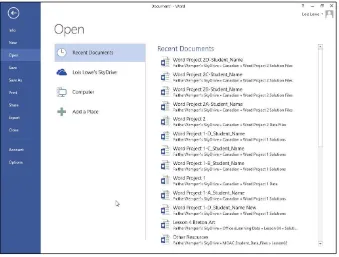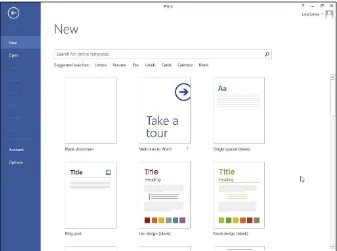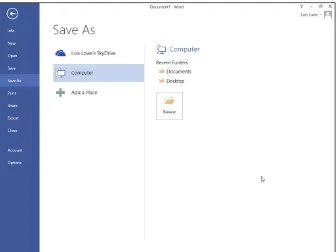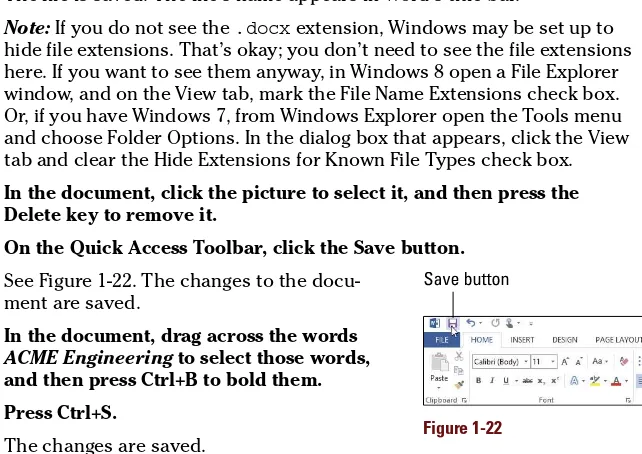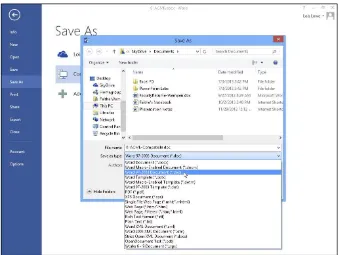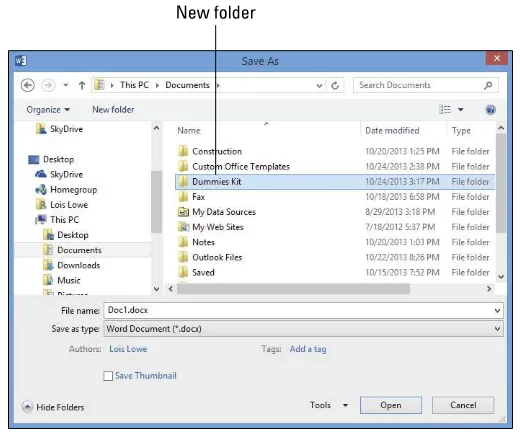Word 2013 eLearning Kit For Dummies
Teks penuh
Gambar


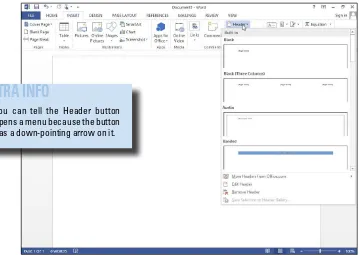
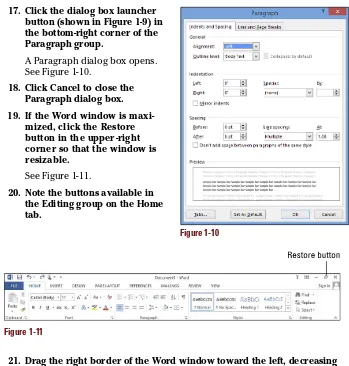
Garis besar
Dokumen terkait
• In the Overlays panel of the Slideshow module or the Page panel of the Print module, click the Identity Plate preview and choose Edit from the pop-up menu.. 2 In the Identity
For a glimpse at all the file formats available to you, open a standard RGB color image in Standard Edit mode, choose File ➪ Save As, and click the down arrow to open the Format
If you don’t have a new blank slide in view in the PowerPoint Slides pane, choose File ➪ New or click the New button on the Standard toolbar.. Click the Outline tab to show the
In a separate window, open your Applications folder and launch the Time Machine application, or click the Time Machine icon on the menu bar and choose Enter Time Machine. You can
Or you can click the System Preferences icon on the Dock and choose Desktop & Screen Saver from the pop-up menu. The Desktop & Screen Saver preferences pane appears, as
Just choose your desired selection tool, click the selection option button you want, and drag (or click if you’re using the Magic Wand or Polygonal Lasso tool).. The Add to
(I cover selecting in Chapter 5.) Choose Print from Internet Explorer’s File menu to open the Print dialog box, shown in Figure 7-2, and then click the word Selection in the Page
In the resulting Windows Explorer window (see Figure 3-11), right-click the file or folder that you want to create a shortcut for and then choose Send To ➪ Desktop