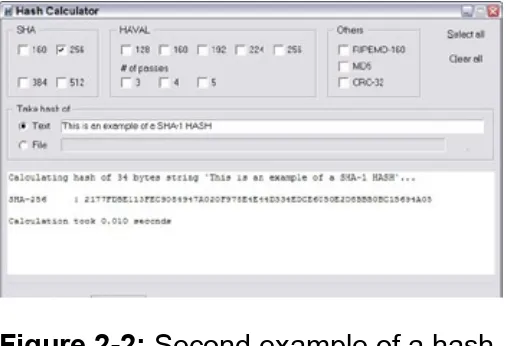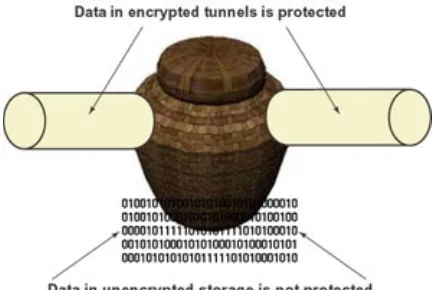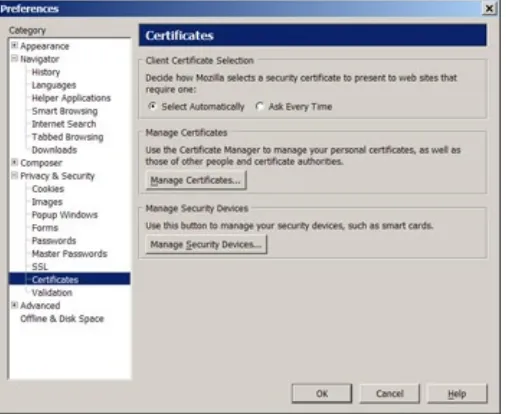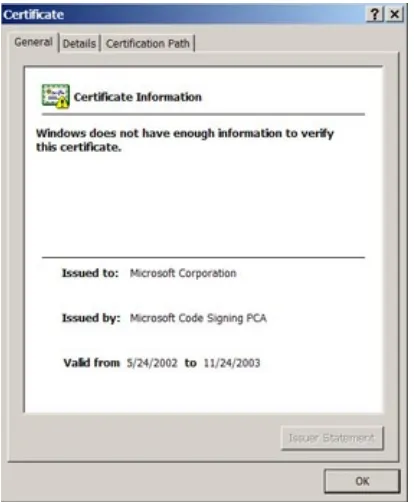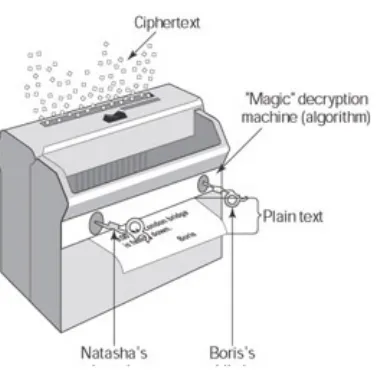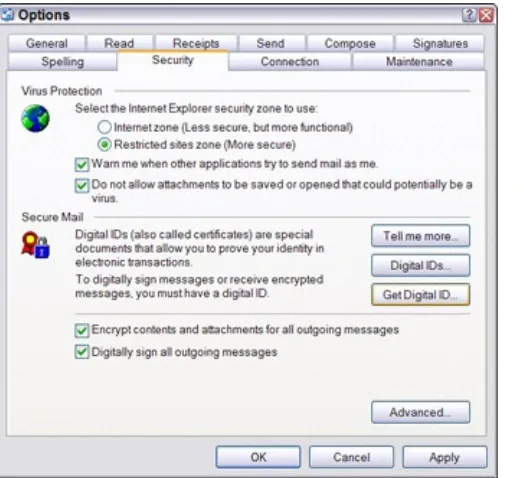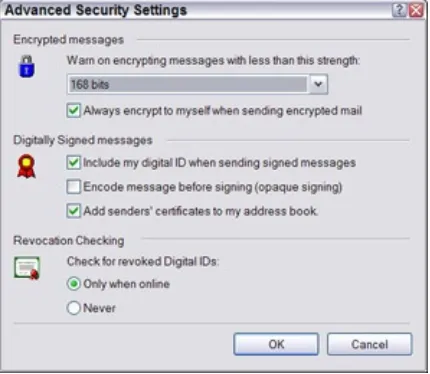Cryptography For Dummies
by Chey Cobb
ISBN:0764541889John Wiley & Sons
© 2004This guide to keeping your data safe offers the
latest security techniques and advice on
choosing and using cryptography products. It
covers terminology, specific encryption
technologies, pros and cons of different
implementations, and more.
Table of Contents
Cryptography for Dummies
Introduction
Part I - Crypto Basics & What You Really Need to Know
Chapter 1
- A Primer on Crypto Basics
Chapter 2
- Major League Algorithms
Chapter 3
- Deciding What You Really Need
Chapter 4
- Locks and Keys
Part II - Public Key Infrastructure
Chapter 5
- The PKI Primer
Chapter 6
- PKI Bits and Pieces
Chapter 7
- All Keyed Up!
Part III - Putting Encryption Technologies to Work for You
Chapter 8
- Securing E-Mail from Prying Eyes
Chapter 9
- File and Storage Strategies
Chapter 12
- Virtual Private Network (VPN) Encryption
Chapter 13
- Wireless Encryption Basics
Part IV - The Part of Tens
Chapter 14
- The Ten Best Encryption Web Sites
Chapter 15
- The Ten Most Commonly Misunderstood
Encryption Terms
Chapter 16
- Cryptography Do’s and Don’ts
Chapter 17
- Ten Principles of “Cryptiquette”
Chapter 18
- Ten Very Useful Encryption Products
Part V - Appendixes
Appendix A
- Cryptographic Attacks
Appendix B
- Glossary
Appendix C
- Encryption Export Controls
Index
Back Cover
Protect yourself and your business from online
eavesdroppers—it’s easier than you think! If you were
hoping for a flame-throwing watch or flying a car, we’re
sorry—this isn’t James Bond’s equipment manual.
Cryptography is a common-sense way to secure stuff
on the Internet, and this friendly guidebook makes it
easy to understand. Discover how you can protect
information with keys, ciphers, PKIs, certificates, and
more.
Discover how to:
Analyze off-the-shelf encryption products
Decide what type of security you need
Create and manage keys
Issue digital signatures and certificates
Set up SSL for e-commerce
Enable wireless encryption
About the Author
Chey Cobb, CISSP, author of Network Security For
Dummies was Chief Security Officer for a national
Cryptography for Dummies
by Chey Cobb, CISSP
Published by
Wiley Publishing, Inc.
111 River Street
Hoboken, NJ 07030-5774
Copyright © 2004 by Wiley Publishing, Inc., Indianapolis, Indiana Published by Wiley Publishing, Inc., Indianapolis, Indiana
Published simultaneously in Canada
No part of this publication may be reproduced, stored in a retrieval system or transmitted in any form or by any means, electronic,
mechanical, photocopying, recording, scanning or otherwise, except as permitted under Sections 107 or 108 of the 1976 United States Copyright Act, without either the prior written permission of the Publisher, or
authorization through payment of the appropriate per-copy fee to the Copyright Clearance Center, 222 Rosewood Drive, Danvers, MA 01923, (978) 750-8400, fax (978) 646-8600. Requests to the Publisher for
permission should be addressed to the Legal Department, Wiley
Publishing, Inc., 10475 Crosspoint Blvd., Indianapolis, IN 46256, (317) 572-3447, fax (317) 572-4447, e-mail: [email protected].
Trademarks: Wiley, the Wiley Publishing logo, For Dummies, the
Dummies Man logo, A Reference for the Rest of Us!, The Dummies Way, Dummies Daily, The Fun and Easy Way, Dummies.com, and related trade dress are trademarks or registered trademarks of John Wiley & Sons, Inc. and/or its affiliates in the United States and other countries, and may not be used without written permission. All other trademarks are the property of their respective owners. Wiley Publishing, Inc., is not associated with any product or vendor mentioned in this book.
Limit of Liability/Disclaimer of Warranty: While the publisher and author have used their best efforts in preparing this book, they make no
completeness of the contents of this book and specifically disclaim any implied warranties of merchantability or fitness for a particular purpose. No warranty may be created or extended by sales representatives or written sales materials. The advice and strategies contained herein may not be suitable for your situation. You should consult with a professional where appropriate. Neither the publisher nor author shall be liable for any loss of profit or any other commercial damages, including but not limited to special, incidental, consequential, or other damages.
For general information on our other products and services or to obtain technical support, please contact our Customer Care Department within the U.S. at 800-762-2974, outside the U.S. at 572-3993, or fax 317-572-4002.
Wiley also publishes its books in a variety of electronic formats. Some content that appears in print may not be available in electronic books. Library of Congress Control Number: 2003105686
ISBN: 0764541889
Manufactured in the United States of America 10 9 8 7 6 5 4 3 2 1
1O/QY/QR/QU/IN
About the Author
Chey Ewertz Cobb, CISSP, began working in computer security in 1989. Since then she has managed her own computer security consulting
company, Cobb Associates, working for such clients as Apple Computers and Sun Microsystems. She later worked for the government, creating a secure network at Cape Canaveral, assisting in the security at Patrick Air Force Base, and later as a technical security officer for the National
Chey now writes books on computer security (Computer Security Handbook, 4th Edition and Network Security For Dummies), writes articles for magazines, and speaks at computer security conferences.
Dedication
To R. W. Ewertz, Jr. He was my role model and inspiration when things got tough.
Acknowledgments
First of all, let me thank Andrea Boucher and Melody Layne who saw me through thick and thin and never lost faith in me (at least they never let on that they did!). I enjoy working with them both, and any writer who has the opportunity to work with them should count himself/herself lucky! Secondly, I want to thank Dave Brussin, Ryan Upton, Josh Beneloh, Jon Callas, and Dave Del Torto for setting me on the correct path when my explanations strayed. Thanks so much for lending me your brainwork! Last, but not least, Stephen. My love, my life, and my everything.
Publisher’s Acknowledgments
We’re proud of this book; please send us your comments through our online registration form located at www.dummies.com/register/. Some of the people who helped bring this book to market include the following:
Acquisitions, Editorial, and Media Development Project Editor: Andrea C. Boucher
Acquisitions Editor: Melody Layne
Technical Editor: Tim Crothers
Media Development Manager: Laura VanWinkle
Media Development Supervisor: Richard Graves
Editorial Assistant: Amanda Foxworth
Cartoons: Rich Tennant (www.the5thwave.com)
Production
Project Coordinator: Maridee Ennis
Layout and Graphics: Joyce Haughey, Andrea Dahl, Stephanie D. Jumper, Jacque Schneider, Melanee Wolven
Proofreaders: Andy Hollandbeck, Carl William Pierce, TECHBOOKS Production Services
Indexer: TECHBOOKS Production Services
Publishing and Editorial for Technology Dummies
Richard Swadley, Vice President and Executive Group Publisher
Andy Cummings, Vice President and Publisher
Mary C. Corder, Editorial Director
Publishing for Consumer Dummies
Diane Graves Steele, Vice President and Publisher
Joyce Pepple, Acquisitions Director
Composition Services
Gerry Fahey, Vice President of Production Services
Overview
Congratulations! You’ve successfully navigated through the gazillion computer books on the bookstore shelves and finally found just what you were looking for — a book on cryptography that you can read and
actually understand! Just thumb through some of the chapters here and you’ll soon realize that you don’t need a degree in advanced
mathematics, nor do you need to be the world’s biggest brainiac to
understand this stuff. If you have a basic understanding of computers and networking, and you have an interest in increasing your data and
communications security, then this is just the book for you.
What I’m talking about here is cryptography — you know, crypto, geek talk, secret coding, cypherpunk’n. If you have heard of the word
cryptography, you’ll know that it is one of those subjects that many
people are aware of, but very few people can actually tell you what it’s all about. Frankly, just the mention of the word cryptography scares the heck out of people — even experienced network administrators! And to be honest, a lot of the books on the subject are more suited as college textbooks than business “how-to” guides or intros to the subject, and have contributed to the atmosphere of FUD — fear, uncertainty, and
doubt — about cryptography. Yep, the subject can be scary as all get-out. So, how do you decide whether or not you should use cryptography? I’ll help you answer that question with questions and checklists. Before you go on to that chapter, however, there are many situations in which
cryptography could or should be used. Here’s a preview of some situations:
Your company relies heavily upon its trade secrets to gain a competitive edge over your competitors. If an unauthorized person got access to those trade secrets, it could spell disaster for your entire company.
from a federal authority that your protection methods are about to be scrutinized because there have been complaints about the way you have handled personal information.
You’re an attorney who has been charged with prosecuting someone guilty of war crimes, drug trafficking, or any situation where witnesses and evidence need to be fiercely protected. Obviously, you wouldn’t want your evidence or your witnesses compromised.
Cryptography is a complex subject, I won’t kid you there, but it could definitely save a lot of headaches if it were used in any of the situations mentioned above. Additionally, adding cryptography to your security doesn’t necessarily have to be expensive or impossible to understand. That’s why I wrote this book. I’m here to take the fear out of the equation and to help you get it right the first go-round. After you read through a few sections of this book, you’ll be spouting the jargon like a true techno-geek and you’ll even be able to understand what you’re talking about.
About This Book
As I just mentioned, the subject matter covered in this book is what you are most likely to encounter in real life. That means that you can obtain enough information here to help you make decisions on cryptography: Is it right for you? What type of programs should you use? How do you set things up appropriately? After you have installed your chosen system, you can always refer back to this book to refresh your memory as need be.
Every time I introduce a new concept, I start out with really basic
How to Use This Book
It’s quite simple, really. You hold the book in one hand, and use the other to turn the pages! Alternatively, you could use the book to prop up a
broken table leg. To be honest, though, I don’t recommend the last usage because you really won’t receive the benefits of the book if you can’t open it to read it.
What You Don’t Need to Read
Occasionally I include some deeper technical detail on certain subjects. When I include this sort of information, I make it obvious by putting a special icon called “Technical Stuff” next to the section. It isn’t really necessary that you know this stuff, but I thought I’d include it just in case you were interested.
Foolish Assumptions
When you are writing for a mass audience (as I am here), it’s difficult to gauge the level of aptitude. Because I didn’t know ahead of time what you know and what you don’t know, I’ve had to make certain foolish assumptions. So as not to insult your intelligence, here are the assumptions I’ve made:
You’d really like to know more about cryptography.
You’re not intimidated by computers, computing, or networks. You are connected to an Internet, whether through your job, DSL or cable modem at home, or a dial-up account.
You are interested in security and, in particular, securing your data and communications.
You are aware that your e-mail messages can be read by almost anyone in the world (besides the intended recipient).
You’re aware of the fact that unauthorized persons can get access to your computer and read, steal, and change your files. You’re capable and/or authorized to install computer software programs.
How This Book Is Organized
I’ve assembled this book into distinct and separate “parts” and each part focuses on a particular aspect of cryptography. This will help you to find the correct level of explanation for the questions you need answered. It’s not necessary to read each part completely in order to get an idea of what’s going on. Here’s a brief description of each of the parts.
Part I: Crypto Basics & What You Really Need to Know
The title says it all! Algorithms and ciphers explained. An introduction to keys and how they are used in cryptography. Help with deciding what you really need. And I discuss keys in depth (because they are really, really important!).Part II: Public Key Infrastructure
Public Key Infrastructure, also known as PKI, is as it says, an
infrastructure. That is, basic facilities, services, and installations needed for the functioning of a cryptographic system. It’s not something that comes complete in one box; you generally have to build this system with servers, software, and connections to a public network like the Internet. This part goes into what PKI does, how it does it, what you need to do it, and why you would want to build such a system.
Part III: Putting Encryption Technologies to Work for You
Now that you’ve decided that you really should be using cryptography as an additional security measure, here are all the things you can use it for. I discuss e-mail systems, file storage, and authenticating users of your systems. In addition, I have a look at e-commerce on the Web, the use of VPNs, and last, but not least, wireless security. Wireless security is a hot topic right now!Do you like lists? Do you like tips, tricks, and resources for additional information? Included in this part is lots of information that is sure to inform and amuse you! I’ve included Web sites, software, and common mistakes, among other goodies.
Part V: Appendixes
Icons Used in This Book
Technical Stuff You’ll probably notice that I put a lot of these in the book. If you really want to impress your geeky friends, this is the stuff to read. It’s not really necessary that you read every one of these, but you might be amazed at what you’ll learn.
Tip These are the things you always want in a hurry. They sometimes make the job easier or faster by suggested short-cuts for common tasks.
Warning Basically, this icon means Don’t Do This! Tread softly, pay attention, and be very, very sure of what you are doing. Always have a back-up plan in case things don’t go well.
Where to Go from Here
Start flipping through the book and dive in where something catches your eye. Like I’ve said before, it’s not necessary for you to read this book in any particular order, so you’re free to dive in anywhere to get your feet wet.
Chapter List
Chapter 1: A Primer on Crypto Basics Chapter 2: Major League Algorithms
In this part . . .
This is the part to get you started — get you started so you can attend that meeting on cryptography and encryption products and sound like you know what you’re talking about. This is the section that will make your boss realize that you’re an indispensable employee. And if you are the boss, this part will give you the information you need to work your way through the labyrinth of confusing jargon and new technology.
In addition to giving you the basic information to be able to understand what the software and hardware vendors are throwing at you, the basics of algorithms and keys are explained. There’s also a complete chapter to help you decide what you need by giving you situations in which
encryption is used and the technology needed to make it happen. You don’t have to start here if you don’t want to, but if you’ve never
In This Chapter
It’s not just for spies anymore
Basic information on early cryptography Cipher, cipher, who’s got the cipher? It’s all hashed up
What are cryptosystems? Some everyday uses
Elitist attitudes towards cryptography
Computers and use of the Internet have fostered new interest in
cryptography partly due to the new emphasis on personal privacy. Little did I realize that in our efforts to make it easy for computers to share stuff, it would make it easy for other people to see all of our personal stuff, too. Perhaps you’ve discovered for yourself that it is far too easy for unknown persons to read your e-mail, private documents, love letters, financial information, and so on. The Internet is truly the Global Village . . . a village where everyone can see what you do and hear what you say. The good news is that you can use cryptography to protect yourself from the eavesdroppers and Peeping Toms of the village.
Not only can cryptography scramble your files, but it can also be used to prove who you are (and maybe who you aren’t!). Cryptography can be used to alert you if the contents of a file have been changed, attest to the identity of the person who sent you a message, keep online
It’s Not about James Bond
There’s no need for fancy gizmos, fast cars, or beautiful women. As nice as those may be (for some!), the world of cryptography can be used on even low-tech systems. Forget the cloak and dagger and put away your raincoat and fedora — most cryptography is done out in the open now. The special programs and codes used to scramble data are available for all the world to see. In fact, having them out in the open helps make cryptography more secure because more people can test for
weaknesses.
Because cryptography is usually associated with spies, secret messages, and clandestine meetings, you might have thought that cryptography stopped being used at the end of the Cold War. Believe it or not, its use is actually on the rise. I think that’s partially due to more awareness of
personal identity theft and also because more is being written in the media about how data needs more protection that a common PC gives you.
Cryptography is about scrambling data so that it looks like babble to anyone except those who know the trick to decoding it. Almost anything in the world can be hidden from sight and revealed again. The magician David Copperfield has made his living from hiding enormous things from plain view — like elephants and the Statue of Liberty — and then
magically revealing them again. Any magician will tell you that in order to make things disappear and appear again, you have to have a plan of action — a formula or recipe — to make the magic work. Although you can’t directly equate magic acts with cryptography (although
cryptography may seem like magic), there is a similarity between magic and cryptography in that they both need to have a formula in order to work correctly time after time.
Go with the rhythm
Step 1: Delete all instances of the letter “e” in the data Step 2: Replace the letter “t” with the number “7”
Step 3: Reverse the order of the data and rewrite it from the end to the beginning
Now, this is just me playing around with what a simple algorithm might look like, just so you can get an idea of what I’m talking about. The steps above are not an actual algorithm; it’s my pretend algorithm of the week. Algorithms used in programs today are mathematical functions with the instructions written in programming code.
Here’s just a portion of a real algorithm called DES (Data Encryption Standard) that was adopted by the government in 1977. DES is a block cipher that transforms 64-bit data blocks under a 56-bit secret key by means of permutation and substitution. (You’re not meant to understand that last sentence yet!) So, here is just a tiny, tiny bit of the DES
algorithm:
Get a 64-bit key from the user. (Every 8th bit is considered a parity bit. For a key to have correct parity, each byte should contain an odd number of "1" bits.) Calculate the key schedule.
Perform the following permutation on the 64-bit key. (The parity bits are
discarded, reducing the key to 56 bits. Bit 1 of the permuted block is bit 57 of the original key, bit 2 is bit 49, and so on with bit 56 being bit 4 of the
original key.)
Permuted Choice 1 (PC-1) 57 49 41 33 25 17 9
1 58 50 42 34 26 18 10 2 59 51 43 35 27 19 11 3 60 52 44 36 63 55 47 39 31 23 15 7 62 54 46 38 30 22 14 6 61 53 45 37 29 21 13 5 28 20 12 4
cryptographers to re-work DES because the original algorithm could be cracked and was no longer considered safe to use. The algorithm the cryptographers came up with to replace DES is called 3DES (Triple DES). I’ tell you more about 3DES in Chapter 2 about algorithms.
Rockin’ the rhythm
The reason that algorithms are so complex is to ensure that they can’t be easily broken. It wouldn’t do a spy any good to send out a secret
message if everyone in the world could crack the code and read it. The algorithms we use today have been tested by crypto experts to check their strength, but sometimes it takes years to find the fatal flaw. When this happens, notices are sent out via vendors and the media to let users know that they may need to make some changes in encryption programs they are using.
Most algorithms are mind-numbingly complex mathematical equations — or at least they appear that way to me! Fortunately, you normally don’t have to deal with the algorithm itself — the encryption software does that for you. For that reason, I’m not going to dwell on the math behind the science. Just like you don’t need to be a mechanical genius to drive a car, you don’t need to be a mathematician to be able to use encryption products. (Hooray!) For most encryption products, the most difficult part is the initial setup. After that, the scrambling and unscrambling is mostly done without your interaction.
There are tons of different algorithms used in the world of cryptography. Why? For the same reason you use different recipes to make a cake. Some recipes are better, some recipes are easier, and some recipes depend on time and care to make them turn out right. The same thing happens with algorithms — we need to use faster, easier, stronger
algorithms, and some are better than others at accomplishing the task. It all depends on your needs as to which algorithms you’ll eventually use in your system.
later. Good algorithms are generally referred to as strong crypto and bad algorithms are called weak crypto. You’ll find arguments galore in
newsletters and mail lists that attempt to describe why one algorithm is better than the other. You’ll need to know at least the basics on how to tell one from the other, so you’ll be seeing information on good versus bad later on in this book. Often the problem has more to do with the installation and setup of the software than problems with the product or the algorithm.
Getting to Know the Basic Terms
I’m going to start you off with some introductory terms. These are not meant to confuse you; rather, they are meant to gradually introduce you to some of the lingo used in cryptography.
Encrypt: Scrambling data to make it unrecognizable
Decrypt: Unscrambling data to its original format
Cipher: Another word for algorithm
Key: A complex sequence of alpha-numeric characters, produced by the algorithm, that allows you to scramble and unscramble data
Plaintext: Decrypted or unencrypted data (it doesn’t have to be text only)
Ciphertext: Data that has been encrypted
Cryptography through the ages
Making secret messages and then sending them on to someone else to figure out is nothing new. The ancient Greeks used ciphers to send secret messages to their armies in the field. Benedict Arnold used a cipher based on a book called Blackstone’s Commentaries (a book of essays about the law). In one sense, the Egyptian hieroglyphics can also be considered to be ciphers.
Ciphers really came into their own during WWI and WWII. Entire military and government departments were dedicated to the tasks of coming up with new methods of making secret messages. In addition to making secret messages, these offices also had to figure out how to decrypt the enemy’s secret messages. It was from that base of
intelligence that modern cryptography has come to be. The
What Makes a Cipher?
Over the ages there have been as many ways to hide and change data as there have been changes in clothing fashions. Likewise, some of these ciphers have fallen out of fashion while others have become classics.
Generally, ciphers are much simpler forms of algorithms than we use today. Many of these early ciphers were very easy to crack. In today’s algorithms, we use the principles of these early ciphers, but much complexity has been added to make them harder to crack. Here, then, are some of the basic ciphers from which our modern cryptography has emerged.
Concealment ciphers
Concealment ciphers have been used for centuries to hide a message in plain sight. They have been used to give orders to troops at war, to tell spies where to meet their contacts, and to even help people like Mary, Queen of Scots, coordinate rendezvous times with her admirers.
The next paragraph is an example of a very old concealment cipher that was given to a prisoner in England during the time of Oliver Cromwell. Hidden within the message are the instructions to the prisoner on how to escape:
I don’t know how the key was given to the prisoner so he could decrypt the message, but the key is, “the third letter after every punctuation mark.” If you follow that key, you will find that the concealed message is:
“panel at east end of chapel slides”
And, yes, the prisoner did escape! He asked to go to the chapel prior to his execution so he could pray for his soul. The guards left him in the chapel and manned the entrance. When they figured he had had long enough and went in to check on him, surprise! No prisoner! How do you explain that one to the King?
Substitution ciphers
Just as it sounds, a substitution cipher substitutes one letter or character for another. As a child you may have gotten a secret decoder ring from an offer on a cereal box or chocolate milk powder. The decoder ring consisted of two dials, both containing all the letters of the alphabet. The trick was to twirl one dial around the other so that the letters of the
alphabet did not match up. Then you found the letter you wanted to use on one ring and substituted the letter on the other ring. Carry on letter by letter and then you have a secret message. Although this is technically not a ring shown below, here’s an example of how the substitutions would line up:
A B C D E F G H I J K L M N O P Q R S T U V W X Y Z S T U V W X Y Z A B C D E F G H I J K L M N O P Q R
Using the graph above, you would locate your letter and then substitute it with the letter directly below it. Therefore, the phrase:
ATTACK AT DAWN AT THE NORTHERN BRIDGE
would become
SLLSUC SL VSOF SL LZW FGJLZWJF TJAVYW
letters — and it is also the key to decrypting the message. In the example above, the switch is 18 letters to the right of the letter A; therefore, the key is “18.” This cipher is probably one of the best known in the world and is also referred to as the “Caesar Cipher” because of historical references linking Julius Caesar and this type of cipher.
Transposition ciphers
One of the oldest known ciphers is called a transposition cipher. This type of cipher changes the order of the letters of the original message. One method is to write the message in a series of columns and rows in a grid — or you could write the message backwards. One of the oldest transposition ciphers is the Spartan scytale (also spelled as skytale). This information comes from Plutarch, who was an ancient Greek priest and scholar. Plutarch tells how Lacedaemonian generals exchanged
messages by winding a narrow ribbon of parchment spirally around a staff or a spear. The message was then written length-wise across the wound-up parchment. When the parchment was unwound, you could only see parts of words or phrases that were written and the pattern of the words seemed random. This cipher could be read only by the person who had a spear of exactly the same circumference, who could rewind the parchment, so that the letters would reappear in their original order. If the spear used was too thick or too skinny, the words would not match up when the parchment was wound around it. So, in this case the receiver had to be aware of two secrets — or two keys — to read the message.
The German Enigma cipher machine
The most commonly known substitution cipher is the Enigma machine that was used by the Germans in World War II to encrypt their secret military messages. The Enigma machine looked roughly like a
The Enigma machine was one of the first usages of a strong cipher. It took the concerted effort of many nations, many minds, and a number of years to finally crack the Enigma code.
He had to know to wind the parchment around a spear of some sort, and he also had to know how thick the pole should be.
While substitution ciphers preserve the order of the letters used in the message, transposition ciphers reorder the letters. Transposition ciphers are rarely used nowadays, but they have been very important in the past. Although there are literally hundreds of different types, I’m going to show you one of the simpler ones. You can do this one yourself — all you need is paper and a pencil.
The encrypted message gets to you looking like this:
GRYSO IISAU VNTFS EKOEE EEAHX
The key to this cipher is a block grid. If you know how many rows and columns are on the grid, then you can decrypt the message. Looking at the grid below, can you see how the message was created and what the message really says?
G I V E E
R I N K E
Y S T O A
S A F E H
O U S E X
Solution: if you read down the columns, you see the encrypted
message. If you read across the rows, you can decrypt the message, which reads: GIVE ERIN KEYS TO A SAFEHOUSE X.
(hopefully) confuse you further. If you don’t know where one word starts and another begins, it makes it harder for a casual viewer to make any sense of what’s written. In many old encrypted messages you’ll note that the messages are in all caps and are written out in groups of five letters. In fact, it has become a standard to type a message in groups of five letters for simple encrypted messages.
Hash without the corned beef
A small departure from the ciphers I’ve been discussing comes under the heading of hashes. A hash is not meant to be decrypted. “What,” you say? That’s right. A hash is what is referred to as a one-way function — you use a hash to encrypt something, but the result is never decrypted. The purpose of a hash is to create a “fingerprint” of your data. The hash algorithm goes through its permutations, and the result is a bunch of alpha-fixed lengths.) The purpose of a hash is to prove the integrity of the data (encrypted or not) that has been sent. When you receive the data, the hash is included at the bottom of the data. You can run the same hash algorithm against the data you receive, and if the data has not been changed en route, you will get the same set of alpha-numeric characters. If your result is not the same, then something happened during the
transmission and the data you received was changed from the original. Many software companies include a hash value with their programs. That way, you can check to see if the software you got matches the value the software vendor sends you. If they don’t match, then you need to get another copy of the software. Any software can be hijacked and have Trojans or other malicious programs inserted into them. A hash helps you detect whether or not this is a possibility.
I have much more information on hashes in Chapter 4.
XOR what?
Now I’ll probably be slammed by all the brilliant crypto-geeks in the world for putting XOR here because it is not really a cipher. It’s actually a
modern algorithms use the XOR operation during the encryption process. Yes, the operation is pronounced just like it looks: Ex-Or. When I first heard this uttered, I thought there might be something missing from the person’s statement. Was he trying to say, “Ex, or else” or “X or Y”? I finally asked “Ex, or what?” and soon discovered that XOR stands for Exclusive-Or. Although the name of this operation does sound silly, it’s one of those things that you are bound to hear associated with modern cryptography.
Technical Stuff When you see an algorithm diagram, you’ll see the symbol for XOR, shown here in Figure 1-1.
Figure 1-1: The symbol for XOR.
You’ll often hear snake oil salespeople tell you that their software
encrypts data with XOR. These salespeople either don’t know what they are talking about or they are out to deceive you. Many buyers have
discovered, to their dismay, that a simple XOR operation is practically no encryption at all, and it’s very easy to break. So if you hear someone tell you that their product “encrypts” with XOR only, you’ll know that person is selling nothing more than snake oil — in other words, nothing worth
purchasing. On the other hand, if XOR is done numerous times
throughout the encryption process, it has the possibility of making the algorithm stronger.
It’s kinda hard to explain completely in text, so I’ll give you a visual example:
Plaintext = baby = 01100010 01100001 01100010 01111001 XOR key = data = 01100100 01100001 01110100 01100001 Ciphertext = ???? 00000110 00000000 00010110 00011000
You’ve probably at least heard of binary code — the series of ones and zeroes in the example above are characters in their binary code form. Basically, a computer understands the electricity that passes through miniscule “gates” on its chips. If the gate is closed and no electricity can pass through, that’s a zero. If the gate is open and the electricity can complete the connection, that’s a one. But how do these ones and zeroes become characters that you can recognize?
First of all, the binary codes are limited to eight spaces. Each single space (a one or zero) is known as a bit. A combination of eight bits equals one byte. A byte also corresponds (in a computer’s
understanding) to a character.
If you count the ones and zeroes in the example above, you’ll see that each has only eight ones and zeroes in a block of space — that’s a byte. Before those ones and zeroes can be changed to a character, their
numeric value is calculated first. Rather than go through the entire
mathematical explanation of how to count in binary math (also known as Base 2 or 12), I’ll give you an example you can relate to.
Not to give away my age, but I was taught how to use an abacus when I was in grade school. If you travel to Asia today, you’ll see that many shopkeepers still use an abacus as a calculator to figure out how much you owe them. An abacus simply uses beads on a dowel that are used as a place-maker to help you count and add. Believe it or not, binary code numbers can be counted and added the same way. Here’s how:
128 64 32 16 8 4 2 1 Value of each bit ina byte
1= Do Count 0 64 32 0 0 0 2 0 64 + 32 + 2 = 98
So, what you see is that each one or zero is a place holder or a marker for the numbers along the top of the table. If you see a 0 in the row below the number, it means “Don’t count this number.” If you see a 1 in the row below the number, it means “Yes, count this number.”
You count from left to right in this case, first looking to see if there is a one in the 1 column; there isn’t, so I don’t count the 1. However, there is a 1 beneath the 2 column, so I do count that. As a went along, I found that I needed to count the numbers 2, 32, and 64. When you add those all together, you get the number 98.
Now comes the easy part, and that’s called ASCII (American Standard Code for Information Interchange). This is simply a table that assigns a keyboard character to the numbers 0 to 256 (if you added all the
numbers in a byte, the maximum number is 256). As it so happens, the number 98 corresponds to the lower case “b” on the ASCII table.
There are a number of Web sites that explain the ASCII table and can do conversions for you. Here’s the one I used to look up the codes for my example: www.ascii.cl/index.htm.
The encrypted data in my example actually comes out as ^F^@^V^Z, which are actually control codes used by your computer (holding down the Ctrl key and tapping another key produced a control code). I know if I got a message in the mail that looked like that, I wouldn’t have a clue as to what it really was!
What’s really cool about XOR (or maybe not, depending on whether you are using it for security or for fun) is that you can see how easily you can get back to the plaintext by reversing the operation:
Ciphertext = ???? 00000110 00000000 00010110 00011000 XOR key = data = 01100100 01100001 01110100 01100001 Plaintext = baby = 01100010 01100001 01100010 01111001
Breaking Ciphers
One big problem with ancient ciphers is that they were easily figured out, and the secret messages weren’t secret for very long. As cryptography got more complex, the secret messages stayed secret for a longer period. As I mention in a sidebar earlier in the chapter, the Enigma
machine took several years to break and it was finally cracked through a combination of eavesdropping, engineering, pattern recognition, human laziness (on the German side), and some sheer luck. The Enigma team listened and heard clacking and clicking, which told them they were dealing with a machine, and then they managed to make a duplicate machine themselves (and got it right with luck). They noticed that some messages started with the same grouping of letters and were very lucky that the Germans used the same phrases many times to synchronize remote machines.
Not-so-secret keys
If you leave the keys to your car in the ignition and the doors unlocked, what do you think the chances are that it will be stolen soon? (If it’s a new Mercedes SL55 AMG valued at over $110,000, I’d say the chances are pretty good that it would be gone by morning.) The point is, if you leave the keys where other people can find them, you’re the one to blame. One of the biggest weaknesses in cryptography has been the poor use or sharing of keys. Like your password, you don’t write it on a sticky note and put it on your monitor. (Do people still do that?)
The art of cryptanalysis
Cryptanalysis is the art of breaking ciphers, and the National Security Agency (NSA) is renowned as one of the world’s largest employers of cryptanalysts. The CIA is also very into crypto (which makes sense, as they are the home of spy versus spy), and they have a crypto
spent more than 400 hours on it before he even got close to cracking just the first part. He finally managed all but the last 97 characters. If you want to give it a try, visit
www.odci.gov/cia/information/tour/kryptos_code.html.
Key-length is mentioned a lot in books and articles about cryptography. That’s because the longer the key (drum roll, please), the harder it is to guess what the key is! All the examples of keys I’ve given you in this chapter are very short, very easy keys. Even if these keys weren’t already common knowledge, they still wouldn’t take long to guess. You could probably even do it with plain old paper and pencil.
The job of keeping keys a secret has been one that has plagued us for centuries. You have to share the key at some point in some manner, or the recipient won’t be able to decipher the message. This is such a major job that I’ve devoted all of Chapter 7 to the subject of managing keys.
Known plaintext
If you know for certain both a plaintext word and its ciphertext mate in a message, it can make cracking the message a piece of cake. For
example, if you look at an encrypted message with a string of characters like XROL and you know that it means CAKE, you can go through the entire message substituting all the Xs with Cs, Rs with As, and so on. If nothing else, it can certainly give you a clue as to what the words might be. It’s kind of like playing Wheel of Fortune. If you play around with these variations long enough, you might just discover the key for the entire message.
Pattern recognition
The first thing you look for when you’re trying to break a code is a pattern in the encrypted message. For example, the letter E is the most
that that particular letter is actually the letter E. Failing that, the second most common letter in the English language is the letter T.
Finding a pattern was part of the solution for the man who has partially cracked the Kryptos sculpture at the CIA headquarters building (which I talk about a couple sections back). He looked long and hard for a
grouping of letters that would correspond to the word the. Because the is extremely common in the English language, it’s usually a safe bet to start there, and many cryptanalysts do.
What a brute!
If you’ve failed to decrypt a secret message by trying to figure out the key or by looking for patterns, you might just try banging your head against the wall. Brute force might just work.
I’m kind of joking and kind of not when I list brute force as a method of breaking an encrypted message or file. Actually it’s done quite often thanks to computers getting faster and the ability of linking computers together for strength and will power. In some cases, computers working in parallel can be more powerful than one of the most powerful
computers used by the NSA.
Brute force is a trial and error method of trying every possible
Cryptosystems
By definition, a cryptosystem is the combination of three elements: the encryption engine, keying information, and operational procedures for their secure use. In other words, almost every encryption program can be considered a cryptosystem because it has everything together in one package. The encryption engine is the part of the software that starts the encryption with the selected algorithm, and the keying system is the portion of the software that creates (and sometimes manages) the keys needed to encrypt and decrypt data. The operational procedures are how all of these parts interact and how the output, or result, is formatted and what file extension (if any) is used. So, almost every encryption product you buy off the shelf is, in a sense, a cryptosystem. Some people may argue that a cryptosystem is the complete infrastructure of encryption programs, hardware, and network connections, but I’ll stick to the more traditional definition.
Many of the self programs include more than one algorithm for you to use for encryption. Usually these programs give you a one type of algorithm — such as symmetric or asymmetric algorithms — for you to decide upon. Sometimes you’ll see a drop-down list of the algorithms for use, or there will be a configuration setting in which you choose which you care to use. The differences between the algorithms are discussed in detail in Chapter 2, but it’s safe to say that they come in two types: symmetric, which means one key is used, and asymmetric, which means two keys are used.
Because symmetric algorithms work much faster than asymmetric
algorithms (again, more on that in Chapter 2), some cryptosystems use both types in their software package. This is referred to as hybrid
cryptosystems. Usually with this type of system asymmetric algorithms are used to exchange two keys between sender and recipient, and a symmetric algorithm actually does the encryption.
Everyday Uses of Encryption
Whether you realize it or not, there are a lot of ways that you deal with some form of encryption every day. As businesses now rely heavily on the Internet and other forms of networks to buy, sell, organize, inform, provide services, and form alliances, they also have to deal with the fact that sometimes these networks are transmitting very sensitive data. Some businesses decide on their own that protection of this data is a good thing, and others have either learn that through bad experiences or have to comply with new laws that deal with the protection of personal data.
Computers have become so insidious that many of us don’t even realize sometimes that we are interacting with them. Most of these systems are encrypting the data as it goes across the wires. Have you used your debit card to buy gas at an automatic pump lately? Read on for some other examples of everyday encryption.
Network logons and passwords
When you log on to a network, either at home or at work, you are normally asked for your UserID (or User Name) and your password. When PCs first appeared, they didn’t have the capability of networking, so there was no need for such security. But when networking software became generally available, businesses especially realized the need to keep unauthorized users off the networks and to compartmentalize which sections of a network the staff were allowed to roam. Hence, the UserID and password was the logical choice for controlling access.
Because there were (and are) various networking applications, not all the logon procedures were developed the same way. It’s the same old story — all the vendors make their own version of networking, hoping that theirs will become the standard. Alas, we run into something very common in computing and networking, and that is applying the lowest common denominator in order to achieve interoperability.
people would want to do harm with computers? Some sort of encryption had to be used to protect the passwords, so each of the vendors
developed their own algorithms or hashes for accomplishing this task. The first encryption hashes were pretty dismal and could easily be
cracked. To make a long story short, password encryption got better, but some elements of the older, crackable hashes had to be included for backward compatibility and other interoperability issues.
The remaining bad apple in the batch is called LANMAN, which stands for Local Area Network Manager.
LANMAN is a method of storing your password that Microsoft included so that your password could be exchanged with other non-Microsoft
networks such as Novell. The trouble with LANMAN is the way that it is encrypted and stored on the computers. To be frank, it’s the worst password encryption method I’ve ever seen — the passwords can be cracked in less time than it takes to blink an eye. Here’s how the LANMAN encrypts and stores passwords:
Passwords are converted to all uppercase characters. Password length is a maximum of 14 characters. If your
password is longer than 14 characters, LANMAN shortens it. If your password is less than 14 characters, LANMAN “pads” it with extra character.
When LANMAN “pads” a short password with extra characters, those extra characters are always the same characters, no matter what the original password is.
The password is split into two, seven-character pieces.
So first of all, LANMAN breaks the rule of using upper- and lowercase characters in your password by changing all the characters to uppercase. For example, if your password was cATclaW, LANMAN stores it as
CATCLAW. Secondly, because the next set of seven characters is always the same set of characters, hackers know they can just throw that portion away and concentrate on the first seven characters. Thirdly, the
and any password cracker worth its salt can crack them in no time.
Windows, by default, stores your password both in the LANMAN method and a stronger encryption method. Hackers don’t have to bother much with the stronger stored version since the LANMAN is so easily cracked. Although most Windows networks no longer have a need for LANMAN support, Windows still stores LM password hashes (also known as
LANMAN hashes) by default on Windows NT, 2000 and XP systems (but not in Windows 2003). There is an article on Microsoft’s support site on how to disable LANMAN which can be found at:
http://support.microsoft.com/default. aspx?scid=kb;en-us;147706.
If your system has LANMAN enabled and you don’t absolutely need it, please disable it soon!
Secure Web transactions
The odds are in your favor that if you’ve ever purchased something from an online shop with your Web browser, you’ve interacted with at least one form of encryption. In fact, you should ensure that any shop you order from is using at least 128-bit encryption because otherwise, all of your personal information is probably not being protected — or at least not being protected to the fullest extent possible.
As I mention earlier, having your credit card number and personal data travel across the wires in the cleat is not a good thing! However, prior to 1995, there was no technology in place to ensure secure Web
transactions. All personal data was sent in the clear, and you couldn’t even verify who you were really sending that data to. Because it’s very easy to hijack a transaction between your computer and a Web site without you even realizing it, you could be sending your credit card number to an imposter and you’d have no idea it happened.
so messages and files could be sent encrypted. S-HTTP doesn’t actually provide the encryption; it just makes it possible for encryption to be
added on. But vendors competing against each other again resulted in the fact that not all Web browsers and servers can use S-HTTP. There go those standards again. . . .
Another fix created to solve the security problem was the creation of SSL (Secure Sockets Layer). SSL is designed to allow a secure connection between your browser and a Web server, and all data that travels
between the two can be encrypted, not just individual messages like S-HTTP. Again, SSL doesn’t actually provide the encryption; it just makes it possible for encryption to be used. SSL has become sort of a de-facto standard, and all Web browsers and servers are capable of using it. There are two levels of encryption available: 40-bit and 128-bit. The bit is the size of the key and, — and I’ll keep harping about this — the longer the key, the better the security.
SSL and S-HTTP have very different designs and goals, so it is possible to use the two protocols together — and some merchants and banks do use both. You’ll know when a secure connection has been established when a small key or lock appears in your browser’s status bar (see Figure 1-2) and the URL has changed to “https” instead of just plain “http.”
Figure 1-2: When you see the lock, you know you’re secure.
There’s much more on secure e-commerce and encryption in Chapter 11. I tell you there how to check that 128-bit encryption is being used for secure transactions. I also talk about examining Web site certificates to check that they are authentic to verify a merchant or bank’s identity.
ATMs
able to go downtown or travel overseas and not have to worry about stacks of bills in your wallet. No need to rob a bank; just stick your card in the hole in the wall, and the machine makes money on demand for you (or at least it seems that way).
A lot of famous stories and movies are about big bank robberies, and people seem to always cheer when the crafty robber gets away will millions and lives happily ever after. But, hey! That was your money the robber stole, too! Obviously, security is a big issue here. Banks have had to add much more physical security to their ATMs in the past few years, but they are also pretty good at keeping up on the back-end security through the use of encryption.
The magnetic strip on the back of your ATM card contains a wealth of information that is picked up by the bank’s computers when you slide your card into the slot (or in a merchant’s point-of-sale machine). One of the bits of data on the strip is your account number, encrypted of course. When you enter your PIN, an encryption key is compared to an encrypted account number to see if they match. If they do, you’re in luck. Punch in the wrong PIN too many times and the machine slurps up your card. But just because your bank utilizes encryption when handling
transactions, don’t be lulled into a false sense of security. The implementation of encryption has to be good or the security can be
breached. In 2001, two university student researchers in England found a huge hole in the way most systems were handling encryption of the
account number. It wasn’t the banks’ fault — the vendor who sold them the systems for handling their ATM transactions had goofed. It turned out that the first four digits of the account number were always sent in the clear! The students used this information to eventually get the 3DES key used for encryption, and they were able to demonstrate that they could then crack up to 7,000 PINs per hour.
This didn’t get too much media coverage in the United States, but luckily the amount of press this was getting overseas forced the computer
vendor to come up with a fix for the system.
If you haven’t heard of the DMCA (Digital Millennium Copyright Act of 1998), then you probably don’t get into copying DVD movies or
downloading music from the Internet. I don’t want to get started on whether the DMCA is a good thing or not — that’s a huge and
contentious issue in itself and doesn’t really have anything to do with cryptography except that the DMCA allows film and music companies to protect their copyrights with encryption.
Each DVD player sold has a computer chip in it that contains a
decryption key so it can read the encrypted portion of a DVD disc. The computer chip is also contains a country code that matches where the DVD player will be sold and used (assumedly, in any case).
When the DVD discs are made, a section of the disc is encrypted by the music industry’s proprietary system called CSS (Content Scrambling System). This system encrypts part of the disc with a country code — sort of like the country codes for the telephone system. One code is used for North America, another for the South Pacific, and so on.
Now comes the fun part. If you buy your DVD player in Japan and try to play a DVD bought in America, the disc won’t play. That’s because CSS is an access control system that prevents the playback of discs on
players that don’t have the decryption keys that the movie industry provides to authorized manufacturers. Many, many people don’t know this and have found out the hard way when they try to play the movie they bought while vacationing in England orsomewhere other than the United States.
There’s a young man in Norway who owned some DVD movies and wanted to watch them on a computer he built, but the computer did not have the ability to read the encrypted code on the DVD discs. So, he wrote a program he called DeCSS and installed it on his computer. It worked! He could now watch his movies on his computer. The young man was so pleased with it, he put it on the Internet to distribute for free. That was probably his first big mistake.
used to restrict access to copyrighted works is highly illegal. Well, the young man did circumvent the technical protection on DVD discs, and he made it available for distribution. The guy has been tried and acquited for this crime once, but it looks like another trial may be coming up soon. I’m not arguing who’s right or who’s wrong here; I just wanted you to be aware of the fact that sometimes the use of cryptography gets just a little bit sticky.
Communication devices
Until about 10 years ago, everything you said over a cell phone could be picked up and listened to over a simple, inexpensive Radio Shack radio scanner. There were huge scandals in the UK when tapes of Princess Di’s cell phone conversations were released to the tabloid press. It seems a lot of people like to eavesdrop on others’ conversations. Even Newt Gingrich was stung when his cell phone conversations showed up in the press.
The majority of cell phones in America have their phone numbers and voice transmissions encrypted, but only to a certain point. The part of the call between the cell phone and the tower is encrypted, but as soon as the conversation reaches your provider’s gateway to the land-line phone system, it’s decrypted. That’s right, all land-line telephone
communications (with the exception of government and military systems) are unencrypted. If you know how and where to place a gator clip and a phone receiver, you can listen in on anyone’s phone calls.
Why Encryption Isn’t More Commonplace
Until fairly recently, it was unlawful for average American citizens to even own encryption technology. That was the realm of the NSA, and all
encryption products were tightly controlled. In the early 1990s, a number of privacy activists and cryptographers helped loosen the restrictions on who could own encryption, and the courts have since ruled that we have the right to privacy in our communications and storage of our own data. Given that our right to own and use encryption is so new, it’s not
surprising that not many people know much about it.
Now the market is burgeoning with new products and encryption technologies, which makes it even more difficult for people to decide what to buy and implement — if they decide on encryption at all!
However, some states are passing laws stating that companies that store personal information need to use cryptography to protect that information. It’s likely that we will see a wave a new laws like these over the next five years.
Another thought that comes to mind is the Internet. Again, until recently, we trusted the Internet and saw no need to protect ourselves. But with hacking and identity theft becoming more common, it makes sense to start looking at ways to protect ourselves and our information.
Difficulty in understanding the technology
By and large, encryption programs have suffered from a lack of intuitive interfaces — if people don’t understand how to use the software, they won’t use it. Period. This is the fault of the developers. They seem to have forgotten that cryptography is new to most users.
The graphical interface to many encryption programs was almost
indecipherable, even to people like me who know what they are doing. It’s no wonder then that people who have bought encryption products have never gotten around to use them. They don’t know how to work the commands and menus.
the creators of cryptosystems — usually mathematicians — are the same ones who have written most of the textbooks explaining the subjects. Now, I don’t want aeronautical engineers explaining to me how a plane flies because I won’t understand what they are saying. For that same reason, I don’t want a mathematician to explain to me how to encrypt my e-mail. Because of this I have taken the non-mathematical route to
explaining how cryptography works.
Luckily, things are changing in the world of cryptography. User interfaces for encryption products are becoming easier to use, and publishers are seeing the need for easy-to-understand books (like this one) for these products. The vendors themselves are also helping by putting large amounts of “How-To” information on their Web sites with FAQs (Frequently Asked Questions) to help you find the answer to your problem.
You can’t do it alone
One of the biggest problems with cryptography is that you can’t do it alone! You need at least two people — a sender and a receiver.
Otherwise, the encrypted files or messages just sit there. It’s sort of like when the first video phones appeared — there was no sense in buying one for yourself if you didn’t have anyone to call who had one, too. What’s the point in showing your face on the telephone line if there’s no one on the other side to see it?
If you’re going to be receiving encrypted files and messages, you need to have the same software, or compatible software, as the sender. That’s simple common sense. Likewise, if you are sending encrypted files or messages, you need to be sure that the people on the receiving end have some means of decrypting what you’ve sent.
Luckily, many products operate on similar standards and can be made to work with similar products. It may take a bit of trial and error to get it working correctly, but the good news is that you usually have to do that only once.
If I ask you to water my houseplants while I’m on vacation, you’ll obviously need the key to get into the house. If I don’t have the
opportunity to hand you the key in person, I’ll have to hide it somewhere and then let you know where it is. I can’t leave a message on the front door — that would be too easy for someone else to intercept. I shouldn’t put the key under the doormat because that’s usually the first place a thief looks. I could call you on the phone and tell you the location of the key, but how do I know that I’m really talking to you?
That last scenario may be a bit far-fetched, but I’m sure you can see my point by now. How do you share a secret without letting the whole world know? That, in a nutshell, is the largest problem facing cryptography — how do you safely and securely share the keys? There are tons and tons of papers and books covering this subject alone. It’s safe to say that modern cryptography products do have ways of safely sharing the keys, but it takes some effort and common sense on the users’ part, too.
I’ll be covering keys and the correct methods of sharing them in Chapter 4. In fact, there will be so much about this subject that I’m likely to get you all keyed up! (Ouch!)
Cost may be a factor
Although there are free crypto products available for use, few of them are suitable for a business environment. Then, as with all business decisions, whether or not to employ cryptography comes down to the question of how much it will cost. As I mention earlier, you can’t do it alone, so you also have to make sure that your solution will interoperate with what your partners and customers are using.
This may seem like an overwhelming task at first, but I help you break it down so you can make a decision that you can ultimately afford. When it comes to crypto products, newer is not necessarily better, as I discuss throughout this book. The last thing you want to do is to buy crypto products solely based on their “gee-whiz” appeal.
Special administration requirements
Crypto products require special handling, which means that you need to have experienced staff to operate and maintain the systems. This is not something the accountant can do as an adjunct to his or her normal duties; you need a skilled professional. Why? Because if your crypto systems are not set up and maintained correctly, you run the risk of
exposing all of your secrets. In addition, your staff will lose their keys and forget their passphrases, and new users need to be added to the system and trained on its use. If you’re trying to increase the security of your system and protect your company’s assets, you might as well do the job as well as you can. In this case, “good enough” sometimes isn’t enough. You’ll find information on identifying your requirements, deciding what you need, and telling good products from bad products in the following chapters. I also give you sneak peeks into various products you may encounter, and I give you a really good description of that incredibly
elusive beast, PKI (Public Key Infrastructure). I explain more about PKI in the chapters in Part II.
In This Chapter
Telling the bad crypto from the good Looking at symmetric keys
Delving into symmetric algorithms
Discovering how asymmetric algorithms work
Brief descriptions of the most commonly used algorithms In Chapter 1, I discuss some of the ancient methods of encrypting
messages that needed to be kept secret. While all of those methods were effective at the time they were created, the decryption method was
eventually discovered, and the secret messages were not so secret anymore. In all of these situations, both the method of encryption (the algorithm) and the key were discovered. What did that mean? It meant that the interceptor of the message was able to find the key, and with that was able to decrypt the message.
Over the decades, many agencies, companies, and individuals
developed more and more sophisticated algorithms. Of course they also developed more complex keys to go with those algorithms so the secret messages could be decrypted so easily. In every case, whether the
algorithm was made public or not, someone figured out the algorithm and published the results. It turned out that it is relatively easy (for
cryptanalysts or very experienced programmers, that is) to crack
algorithms. The algorithms can be reverse engineered, and the internal workings can be made known.
In 1987, RSA Data Security developed an algorithm called RC4. They had cryptanalysts test it, and the tests proved that RC4 was a good
to see. Because the secret was out, RSA could no longer sell the algorithm, and it was back to the drawing board for them.
What the RSA/RC4 example proves is that the internal workings of an algorithm are always discovered. Talented people can reverse-engineer software that uses an algorithm. Even if the entire workings are not immediately evident, cryptanalysts can make some very educated
guesses. Well, if that is true, how do you keep the data safe if everyone knows how it’s done? The solution is in the key. The key to unlocking the algorithm, that is. If you can keep the key unknown and unknowable, that goes a very long way in keeping the data safe from prying eyes.
Look at it this way: We all know how the lock on a door works. There are a series of small round bars called tumblers that, when lined up correctly, drop out of the way, removing the obstruction, so you can turn the key and open the door. But, just because you know how a door lock works does not mean that you can find the right key. (I’m not talking about locksmiths and burglars; I’m talking about average folk here.) It takes a lot of time and trouble to find the correct key. Yes, that is a simplistic view, but I think you get the point.
Beware of “Snake Oil”
In most software and hardware markets, the latest and greatest product is the one that everyone wants. People like all the bells and whistles in the new product, and they gobble up the marketing literature that gives you 101 reasons why this product is the answer to all of your prayers. In the world of cryptography, almost the exact opposite is true — nothing new is trusted until it has been extensively tested by the outside world. Snake oil refers to any crypto product that vendors oversell as a cure-all. It harkens back to the frontier days when pharmacists and traveling
salesmen sold products of a dubious nature that were supposed to cure everything. They wouldn’t tell you exactly what was in it, but they assured you that it worked.
Cryptographic software and hardware has sometimes been sold the same way. The makers of this magic stuff all assure you that it works in “new and previously untried ways.” The salespeople will make promise after promise of all the wondrous things the software is capable of, but will not be able to provide you with one verifiable test that upholds their claims. Nor will they give you any technical data on the inner workings of their product. These things should be enormous red flags to potential buyers. If you can’t get hard data on how a cryptosystem works, it’s very likely to be snake oil. Buy it and you will get bit by the snake.
Here are some things you should look out for when reviewing cryptosystems for signs of snake oil:
The marketing literature and technical literature are full of
technobabble. If you can’t make sense of what is being said, how can you expect to be able to implement it? Run it by your IT
Department to see if they can make sense of the hype. These types of cryptosystems are trying to baffle you into thinking they are brilliant.
breaking the algorithm.
They claim that their product uses military-strength encryption. Do you really think that the military would tell the general public which algorithms they use? Exactly how safe would the military’s secret be if every terrorist group in the world knew what they were using? Of course, some sales people confuse the term “military strength” with the fact that the encryption has been reviewed by the military. Just because the encryption has been reviewed by the military (or the NSA) does not necessarily equal military strength.
They claim to use secret algorithms. That’s right up there with “military- strength” encryption as a red flag indicating snake oil. All the crypto experts will tell you that for an algorithm to be determined good, it has to be tested by people who had nothing to do with the development of the algorithm. It’s a commonly
known fact that writers can’t see their own typographical errors — that’s why there are editors. In the same vein, developers of
algorithms can’t see their own errors, and it takes an outside expert to discover them. There are scores of mathematicians who are ready, willing, and able to test algorithms. Some of them even do it for a living.
The claim that You don’t need to know what the product is doing or the Trust Us plea is a good indication of snake oil. This usuall