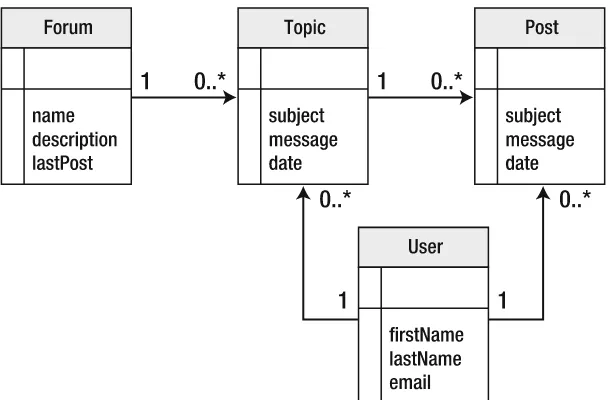Groovy and Grails
Recipes
All rights reserved. No part of this work may be reproduced or transmitted in any form or by any means, electronic or mechanical, including photocopying, recording, or by any information storage or retrieval system, without the prior written permission of the copyright owner and the publisher.
ISBN-13 (pbk): 978-1-4302-1600-1
ISBN-13 (electronic): 978-1-4302-1601-8
Printed and bound in the United States of America 9 8 7 6 5 4 3 2 1
Trademarked names may appear in this book. Rather than use a trademark symbol with every occurrence of a trademarked name, we use the names only in an editorial fashion and to the benefit of the trademark owner, with no intention of infringement of the trademark.
Java™ and all Java-based marks are trademarks or registered trademarks of Sun Microsystems, Inc., in the US and other countries. Apress, Inc., is not affiliated with Sun Microsystems, Inc., and this book was written without endorsement from Sun Microsystems, Inc.
Lead Editors: Steve Anglin, Tom Welsh Technical Reviewer: Dave Klein
Editorial Board: Clay Andres, Steve Anglin, Mark Beckner, Ewan Buckingham, Tony Campbell, Gary Cornell, Jonathan Gennick, Michelle Lowman, Matthew Moodie, Jeffrey Pepper, Frank Pohlmann, Ben Renow-Clarke, Dominic Shakeshaft, Matt Wade, Tom Welsh Project Manager: Kylie Johnston
Copy Editor: Sharon Wilkey
Associate Production Director: Kari Brooks-Copony Production Editor: Kelly Gunther
Compositor: Lynn L’Heureux
Proofreaders: Linda Seifert and Patrick Vincent Indexer: Carol Burbo
Artist: April Milne
Cover Designer: Kurt Krames
Manufacturing Director: Tom Debolski
Distributed to the book trade worldwide by Springer-Verlag New York, Inc., 233 Spring Street, 6th Floor,
New York, NY 10013. Phone 1-800-SPRINGER, fax 201-348-4505, e-mail kn`ano)ju<olnejcan)o^i*_ki, or
visit dppl6++sss*olnejcankjheja*_ki.
For information on translations, please contact Apress directly at 2855 Telegraph Avenue, Suite 600, Berkeley, CA 94705. Phone 510-549-5930, fax 510-549-5939, e-mail ejbk<]lnaoo*_ki, or visit dppl6++sss*]lnaoo*_ki. Apress and friends of ED books may be purchased in bulk for academic, corporate, or promotional use. eBook versions and licenses are also available for most titles. For more information, reference our Special
Bulk Sales–eBook Licensing web page at dppl6++sss*]lnaoo*_ki+ejbk+^qhgo]hao.
The information in this book is distributed on an “as is” basis, without warranty. Although every precaution has been taken in the preparation of this work, neither the author(s) nor Apress shall have any liability to any person or entity with respect to any loss or damage caused or alleged to be caused directly or indirectly by the information contained in this work.
v
Contents at a Glance
About the Author . . . xv
About the Technical Reviewer . . . xvii
Acknowledgments . . . xix
Introduction
. . . xxiPART 1
Groovy by Example
CHAPTER 1
Getting Started with Groovy
. . . 3CHAPTER 2
From Java to Groovy
. . . 17CHAPTER 3
Groovy Data Types and Control Structures
. . . 45CHAPTER 4
Object-Oriented
Groovy
. . . 71CHAPTER 5
Closures
. . . 97CHAPTER 6
Builders
. . . 111CHAPTER 7
Working with Databases
. . . 139CHAPTER 8
Testing with Groovy
. . . 155CHAPTER 9
Miscellaneous
Recipes
. . . 183PART 2
Grails by Example
CHAPTER 10
Getting Started with Grails
. . . 207CHAPTER 11
The Web Layer
. . . 219CHAPTER 12
The Data Layer
. . . 255CHAPTER 13
Scaffolding
. . . 291CHAPTER 14
Security
. . . 321CHAPTER 15
Testing
. . . 339CHAPTER 16
Miscellaneous
Recipes
. . . 353vii
Contents
About the Author . . . xv
About the Technical Reviewer . . . xvii
Acknowledgments . . . xix
Introduction
. . . xxiPART 1
Groovy by Example
CHAPTER 1
Getting Started with Groovy
. . . 31-1. What Is Groovy?. . . 3
1-2. What Is Wrong with Java? . . . 4
1-3. How Does Groovy Address the Shortcomings of Java? . . . 5
1-4. How Do I Download and Install Groovy? . . . 8
1-5. What Tools Come with Groovy? . . . 9
1-6. How Do I Use the Groovy Shell? . . . 9
1-7. How Do I Use the Groovy Console?
. . . 101-8. How Do I Use groovyc and groovy? . . . 11
1-9. Is There IDE Support for Groovy? . . . 12
1-10. How Do I Integrate Groovy with Eclipse?
. . . 121-11. How Do I Integrate Groovy with IntelliJ IDEA? . . . 14
Summary . . . 15
CHAPTER 2
From Java to Groovy
. . . 172-1. What Are the Similarities Between Java and Groovy? . . . 17
2-2. What Are the Differences Between Java and Groovy? . . . 19
Optional Syntax Elements . . . 19
New and Enhanced Syntax Elements, Structures, and Constructs . . . 22
New Helpers, Libraries, and APIs
. . . 282-3. How Do I Integrate Groovy with Java? . . . 38
Compiling to Bytecode
. . . 38Using GroovyShell
. . . 38Using GroovyScriptEngine. . . 39
Using GroovyClassLoader . . . 40
Using JSR 223
. . . 42Summary . . . 43
CHAPTER 3
Groovy Data Types and Control Structures
. . . 453-1. What Are the Different Kinds of Strings in Groovy and
How Do I Use Them? . . . 45
3-2. How Do I Use Regular Expressions in Groovy?
. . . 503-3. How Are Numbers in Groovy Different from Those in Java? . . . 53
3-4. How Do I Use Lists in Groovy?
. . . 573-5. How Do I Implement a Merge Sort in Groovy? . . . 62
3-6. How Do I Use Maps in Groovy? . . . 63
3-7. What Are Ranges and How Do I Use Them in Groovy? . . . 66
3-8. What Is the Groovy Truth? . . . 67
3-9. How Is the switch Statement in Groovy Different from Java? . . . 68
3-10. How Do I Perform Looping in Groovy?
. . . 69Summary . . . 70
CHAPTER 4
Object-Oriented
Groovy
. . . 714-1. What Are the Differences Between Classes and Scripts?
. . . 71One Public Class per File
. . . 72Multiple Classes per File . . . 72
Scripting Code Only . . . 73
Classes and Scripting Code in the Same File
. . . 73Choosing a Strategy. . . 74
4-2. How Do I Use Packages? . . . 74
4-3. What Is Type Aliasing and How Do I Use It? . . . 75
4-4. How Do I Use Inheritance in Groovy? . . . 76
4-5. How Do I Use Interfaces in Groovy? . . . 77
4-7. What Are Categories and How Do I Use Them? . . . 82
4-8. How Are Groovy Fields and Local Variables Different
from Those in Java?
. . . 834-9. How Are Groovy Methods Different from Java Methods?
. . . 85Using Positional Parameters
. . . 86Using a List as a Single Argument
. . . 86Using an Array for Optional Parameters . . . 87
Using Mapped Parameters . . . 87
4-10. How Are Groovy Constructors Different from Those in Java? . . . 88
4-11. What Are GroovyBeans?
. . . 894-12. What Are GPaths? . . . 90
4-13. How Do I Use the Expando Class? . . . 93
4-14. What Is Metaclass and How Do I Use It?
. . . 934-15. How Do I Intercept All Method Calls on an Object?. . . 94
4-16. How Do I Intercept Methods That Don’t Exist on a Class? . . . 95
4-17. How Do I Add Additional Behavior to a Class by
Using ExpandoMetaClass? . . . 96
Summary . . . 96
CHAPTER 5
Closures
. . . 975-1. What Is a Closure?
. . . 975-2. Why Do I Need Closures?
. . . 985-3. How Do Closures Compare with Anonymous Inner Classes? . . . 99
5-4. How Do I Create a Closure?
. . . 1005-5. How Do I Call a Closure? . . . 100
5-6. How Do I Return a Value from a Closure? . . . 101
5-7. How Do I Reuse a Method as a Closure?
. . . 1015-8. How Do I Pass a Closure as an Argument to Another Method?
. . . 1025-9. What Is the Scope of a Closure? . . . 103
5-10. What Do this, owner, and delegate Mean Inside a Closure? . . . 105
5-11. How Can I Return from a Closure?
. . . 1065-12. What Does It Mean to Curry Closures? . . . 107
5-14. How Do I Get More Information About the Parameters
Passed to a Closure? . . . 109
5-15. How Do I Use Closures Inside a Map? . . . 109
5-16. How Do I Use Closures with Files?
. . . 110Summary . . . 110
CHAPTER 6
Builders
. . . 1116-1. What Are Builders? . . . 111
6-2. Why Do I Need Builders? . . . 112
6-3. How Do I Use MarkupBuilder to Build XML?
. . . 1146-4. How Do I Use MarkupBuilder to Build HTML?
. . . 1196-5. How Do I Use NodeBuilder to Build a Tree of Objects?
. . . 1206-6. How Do I Use ObjectGraphBuilder to Build a Tree of Objects? . . . . 122
6-7. How Do I Use AntBuilder to Write Ant Tasks?
. . . 1236-8. How Do I Use SwingBuilder to Create Swing Widgets? . . . 125
6-9. How Do I Use Layout Managers with SwingBuilder?
. . . 1286-10. How Do I Add an Action to a Swing Widget? . . . 131
6-11. How Do I Share Actions Among Widgets?
. . . 1326-12. How Do I Use Swing Models? . . . 133
6-13. How Do I Create My Own Builder? . . . 135
Summary . . . 138
CHAPTER 7
Working with Databases
. . . 1397-1. How Do I Connect to a Database? . . . 139
7-2. How Do I Use Connection Pooling?
. . . 1407-3. How Do I Create a New Table? . . . 141
7-4. How Do I Insert, Update, and Delete Data?
. . . 1437-5. How Do I Read Data from My Tables? . . . 145
7-6. How Do I Retrieve a Table’s Metadata?
. . . 1477-7. How Do I Use DataSet?
. . . 1487-8. How Do I Use DataSet with Joined Tables? . . . 151
CHAPTER 8
Testing with Groovy
. . . 1558-1. How Do I Write an Inline Test in Groovy? . . . 155
8-2. How Do I Write a Test Class in Groovy?
. . . 1568-3. How Do I Use Groovy to Test Java Code? . . . 160
8-4. How Do I Organize Tests into Suites and Run Them
from My IDE? . . . 161
8-5. How Do I Use Ant to Run My Tests?
. . . 1638-6. How Do I Use Maven to Run My Tests?
. . . 1648-7. What Are the Advanced Testing Techniques
Offered by Groovy? . . . 166
8-8. How Do I Use Maps to Test My Code?
. . . 1678-9. How Do I Use an Expando Object to Test My Code? . . . 169
8-10. How Do I Use Stubs and Mocks in Groovy? . . . 169
8-11. How Do I Use GroovyLogTestCase? . . . 173
8-12. How Can I Measure My Code Coverage by Using Cobertura?. . . . 175
Summary . . . 181
CHAPTER 9
Miscellaneous
Recipes
. . . 1839-1. How Do I Use Groovy Templates to Generate Dynamic
and Reusable Content? . . . 183
9-2. How Do I Use Groovlets to Generate Dynamic Web Content? . . . 187
9-3. How Do I Read and Process XML with XmlParser? . . . 189
9-4. How Do I Read and Process XML with XmlSlurper? . . . 193
9-5. How Do I Use XPath?
. . . 1959-6. How Do I Read an XML RSS Feed?
. . . 1969-7. How Do I Use Groovy on the Command Line? . . . 196
9-8. How Do I Use ConfigSlurper to Write Configuration Files? . . . 198
9-9. How Do I Use Groovy to Run External Processes?
. . . 2009-10. How Do I Download a File in Groovy? . . . 201
9-11. How Do I Process All Files in a Directory? . . . 201
9-12. How Do I Count All Occurrences of a Word in a String?
. . . 202PART 2
Grails by Example
CHAPTER 10
Getting Started with Grails
. . . 20710-1. What Is Grails?
. . . 20710-2. Why Another Framework? . . . 208
10-3. How Do I Download and Install Grails? . . . 209
10-4. How Do I Create My First Application in Grails?
. . . 21010-5. How Do I Use Grails with Eclipse? . . . 213
10-6. How Do I Use Grails with IntelliJ IDEA? . . . 214
10-7. What Are the Different Grails Commands? . . . 216
Summary . . . 217
CHAPTER 11
The Web Layer
. . . 21911-1. How Do I Create a Controller?
. . . 22011-2. What Are Groovy Server Pages?. . . 222
11-3. What Is the Relationship Between Controllers and GSPs? . . . 224
11-4. How Can I Pass Variables from a Controller to a GSP?
. . . 22511-5. How Do I Use Tags as Method Calls?
. . . 22611-6. How Can I Have Multiple Actions Inside a Controller? . . . 227
11-7. What Are the Available Implicit Objects Inside a
Controller and a GSP? . . . 228
11-8. How Can I Render a Different View for the User? . . . 235
11-9. How Do I Chain Actions? . . . 237
11-10. How Do I Intercept Actions in a Controller? . . . 238
11-11. How Do I Bind Incoming Parameters?
. . . 23911-12. How Do I Output JSON?
. . . 24111-13. How Do I Render Domain Classes as XML or
JSON (Marshalling)?
. . . 24111-14. How Do I Upload and Download Files? . . . 242
11-15. What Are Templates and How Do I Use Them? . . . 243
11-16. How Do I Change the Application’s Layout and Look? . . . 245
11-17. How Do I Write My Own Custom Tags? . . . 249
11-18. How Do I Use Filters? . . . 250
11-19. How Do I Use Ajax?
. . . 251CHAPTER 12
The Data Layer
. . . 25512-1. How Do I Configure My Application to Use a Database? . . . 255
12-2. How Do I Create a Domain Class? . . . 259
12-3. How Do I Model Relationships? . . . 263
12-4. How Do I Use Composition?
. . . 27012-5. How Do I Perform CRUD Operations on My Domain Classes?
. . . 27012-6. How Do I Query with GORM?
. . . 27412-7. How Do I Use Dynamic Finders?
. . . 27512-8. How Do I Use Criteria? . . . 277
12-9. How Do I Use HQL?
. . . 28012-10. How Do I Use Inheritance? . . . 281
12-11. What Is Optimistic and Pessimistic Locking?
. . . 28212-12. How Do I Use Events? . . . 283
12-13. How Do I Use Timestamps? . . . 285
12-14. How Do I Use Caching? . . . 286
12-15. How Do I Use a Custom Database Identifier?
. . . 28712-16. How Do I Use a Composite Primary Key? . . . 288
12-17. How Do I Add an Index to a Column? . . . 288
Summary . . . 289
CHAPTER 13
Scaffolding
. . . 29113-1. How Do I Use Dynamic Scaffolding? . . . 292
13-2. How Do I Dynamically Scaffold Relationships? . . . 295
13-3. How Do I Customize the Generated Views? . . . 298
13-4. What Are the Built-In Constraints in Grails? . . . 302
13-5. How Do I Override Scaffolded Actions and Views? . . . 305
13-6. How Do I Use Static Scaffolding? . . . 310
13-7. How Do I Change the Scaffolding Templates? . . . 313
13-8. How Do I Add My Own Property Editor? . . . 314
13-9. How Do I Use Scaffolding with Hibernate Mapped Classes?. . . 318
CHAPTER 14
Security
. . . 32114-1. How Do I Protect My Application from SQL Injection Attacks? . . . .321
14-2. How Do I Protect My Application from
Cross- Site Scripting (XSS)?
. . . 32214-3. How Do I Use Codecs? . . . 323
14-4. How Do I Restrict the HTTP Request Methods
That Can Call an Action? . . . 324
14-5. How Do I Implement Authentication in My Application?
. . . 32514-6. How Do I Use the AcegiSecurity Plug- In? . . . 328
14-7. How Do I Use OpenID? . . . 335
Summary . . . 337
CHAPTER 15
Testing
. . . 33915-1. How Do I Unit- Test My Application?
. . . 33915-2. How Do I Create Integration Tests? . . . 343
15-3. How Do I Test render and redirect Methods?
. . . 34515-4. How Do I Test Tag Libraries? . . . 347
15-5. How Do I Test Domain Classes?
. . . 34715-6. How Do I Create a Functional Test with Canoo WebTest? . . . 349
Summary . . . 352
CHAPTER 16
Miscellaneous
Recipes
. . . 35316-1. What About the Service Layer?
. . . 35316-2. How Can I Use Some of Spring’s Advanced Features
with Grails? . . . 357
16-3. How Do I Configure My Application by Using External Files? . . . . 360
16-4. How Do I Configure Logging in My Application? . . . 363
16-5. How Do I Use Grails with Maven 2?. . . 364
16-6. How Do I Use Grails with REST?
. . . 36616-7. How Do I Write SOAP Web Services in Grails with CXF? . . . 369
Summary . . . 376
xv
About the Author
BASHAR ABDUL-JAWAD is a senior software engineer with Video Monitoring Services (VMS, dppl6++rioejbk*_ki), a company that provides news and advertising monitoring solutions. In his cur-rent position, Bashar shifted all of the company’s new projects from Java and the Tapestry framework to Groovy and Grails. Bashar trained the developers at VMS across three locations— New York, Arizona, and Chennai, India—in using Groovy and Grails and thinking in Groovy instead of Java. To date, Bashar still gives weekly training sessions in all three places on subjects related to Groovy, Grails, and dynamic languages.
After obtaining his master’s degree in computer science from the University of Maine, Bashar moved down to sunny Tucson to work for the University of Arizona as a senior developer of the Arizona Hydrologic Information System (AHIS). AHIS was built in Struts, and growing frustrated with the unnecessary complexity of Struts and the shortcomings of Java, Bashar began looking for a simpler, more dynamic language and framework that ran on the Java Virtual Machine. It was then that he discovered Groovy and Grails and got hooked on them.
Bashar carried this passion for Groovy and Grails with him when he moved to VMS. VMS was also using a complex web framework—Tapestry. Bashar made it a goal that his company should switch to Groovy and Grails and assured its management that after years of Tapestry’s overwhelming complexity, their developers would be delighted to work with Groovy and Grails and would be at least twice as productive. It turned out that he couldn’t have been more right.
xvii
About the Technical Reviewer
DAVE KLEIN is a developer with Contegix, a company specializing in delivering managed Internet infrastructure based on Linux, Mac OS X, Java EE, and Grails. Dave has been involved in enterprise software development for the past 15 years. He has worked as a developer, architect, project manager (don’t worry, he’s recovered), men-tor, and trainer. Dave has presented at user groups and national conferences. He is also the founder of the Capital Java User Group in Madison, Wisconsin.
xix
Acknowledgments
F
irst off, I’d like to thank my family (mom, dad, my twin brother, my sister, her husband, my little niece, and my uncle in Chicago) for their continuous support, love, wisdom, advice, patience, and care. I owe everything I have learned in this life to my parents, and without them I would never be the person I am now.A special thank you goes to my amazing girlfriend, Leslie, for her endless support while I have been writing this book. With all the time that writing a book takes, I will never forget her understanding and support throughout the entire process. I am really lucky to have her in my life.
At Apress I would like to thank Steve Anglin, senior acquisitions editor, for his belief in me and my capabilities in writing a Groovy and Grails book. Tom Welsh, the devel-opment editor, for his constructive criticism of my English. Dave Klein, the technical reviewer, for his helpful insight and advice. Kylie Johnston, senior project manager, for her prompt reminders of my constant deadline slips. Without her this book would have never been published on time. I would also like to thank Sharon Wilkey (copy editor) and Kelly Gunther (production editor). Everyone I worked with at Apress has been very friendly, helpful, and dedicated to their work.
I would also like to thank my colleagues at VMS. Scott Segal, my manager, for his endorsement of Groovy and Grails and giving me the pleasure of using them at work. Gerry Louw, CIO, for listening to Scott’s recommendations on Groovy and Grails, and Chris Tillman, for proofreading the first three chapters of this book and providing useful insight.
xxi
Introduction
J
ava, the platform, is going to stay around for quite a while. Java the language, however, is beginning to show its age, and it’s time now for Java developers to start thinking in terms of dynamic languages. Groovy is one of the best dynamic languages available for the Java platform. After years of working with Groovy, I am firmly convinced that all Java develop-ers should at least give Groovy a try. The amount of coding you can save with a dynamic language like Groovy is really amazing—especially when working with collections or files. It is for this reason that I decided to write this book. I want to share this great increase in productivity that I gained with Groovy with the large number of Java developers out there.Dynamic languages such as Groovy made web frameworks like Grails a reality. Grails is a breath of fresh air for Java developers and it is one of the main reasons why I became so interested in dynamic languages. I remember that my first days of Java web devel-opment were with Struts and Tapestry. And boy, I don’t miss those days. To me, those frameworks always seemed unnecessarily complex, and I just couldn’t stand the amount of configuration and boilerplate code you had to write to get anything done. That’s not what frameworks are supposed to do. Frameworks are supposed to make your tasks easier and let you focus on the logic of the problem at hand, which is exactly what Grails does. Grails makes sense, which is to me the number one feature I look for in any new technology. Grails is such a simple, and yet powerful, framework that you can’t help but wonder why no one thought of it earlier.
One of the strongest points about Groovy and Grails is that they are native to the Java Virtual Machine. Given how ubiquitous Java is nowadays, it would be crazy to ask Java developers to throw away all their Java-based infrastructures, APIs, libraries, and frame-works and start all over again from the beginning. For this reason, Groovy and Grails are bound to be very successful in the enterprise world, where Java is heavily entrenched. Their seamless integration with Java is a huge selling point. I remember at my company we were debating whether we should use Ruby and Ruby on Rails, or Groovy and Grails. At the end of the day Groovy and Grails won. Their perfect interoperability with Java and flat learning curve for Java developers were crucial factors in influencing the decision.
I hope you will enjoy reading this book as much as I enjoyed writing it. Groovy and Grails are really fun to work with. I don’t remember the last time I enjoyed working with a technology as much I enjoy working with Groovy and Grails.
Who This Book Is For
This book is primarily targeted at Java developers. It assumes no prior knowledge of Groovy or Grails and will teach you both by using a question-and-answer approach. Non-Java developers who are familiar with dynamic languages (such as Ruby, PHP, or Python) should also have no problem reading this book—although Java developers will most likely benefit from it the most.
Grails is more than just a web framework; it’s an application stack that bundles a bunch of other technologies: Hibernate, Spring, and SiteMesh to name a few. Although no prior knowledge of these topics is required, readers with some experience of them will find the related recipes easier to understand than those who have never used them.
How This Book Is Structured
This book is divided into 16 chapters using a question-and-answer approach. I’ve always been a fan of recipe-style books; they cut to the chase without wasting the reader’s time, and this is exactly what this book does. This book is divided into two major parts: a Groovy part and a Grails part. The Groovy part accounts for the first nine chapters.
Chapter 1 provides a brief introduction to Groovy, presents the case for it, and walks you through the steps of downloading and installing a copy of it on your machine.
Chapter 2 is mainly intended for Java developers, to ease the transition from Java syn-tax to Groovy synsyn-tax. It highlights the major similarities and differences between the two.
Chapter 3 discusses data types and control structures. Data types in Groovy include simple data types and collective data types. Control structures are divided into looping structures and conditional structures.
Chapter 4 presents Groovy from an object-oriented perspective. Groovy is a complete object-oriented language, so Java developers should feel at home in that respect.
Chapter 5 tackles a topic that is arguably the hardest for Java developers to grasp: closures. Through examples, this chapter tries to clarify the mystery of closures and presents the case for them.
Chapter 6 presents another new structure for Java developers: builders. Builders are where Groovy’s dynamic capabilities become very clear and where productivity really soars.
Chapter 9 concludes the Groovy part with miscellaneous recipes from various topics. Working with XML, files, the command line, and regular expressions are some of the top-ics discussed there.
Chapter 10 starts the Grails part. It presents the case for Grails, shows you how to download and install it, and walks you through creating your first DahhkSknh` application.
Chapter 11 is about the web layer. The web layer in Grails is composed of two major parts: controllers and views. This chapter shows you recipes for performing common tasks with this layer.
Chapter 12 is about the data layer, where your domain classes are persisted to a data-base. Grails uses Hibernate for persistence, but builds on top of it a new domain-specific language called GORM that greatly simplifies working with Hibernate.
Chapter 13 presents a topic that may be new to Java developers: scaffolding. As you will see, scaffolding is more than just generating code.
Chapter 14 presents an important topic in any real-life application: security. It shows you how to protect your application from common attacks and how to add authentica-tion and authorizaauthentica-tion to it.
Given the importance of testing, I decided to add another chapter on testing; this one shows you how to test Grails artifacts. As you will see in Chapter 15, unlike testing most web applications, testing a Grails application is fairly easy.
The final chapter, Chapter 16, presents miscellaneous topics from the Grails world. The service layer, web services, and logging are some of the topics I discuss.
Prerequisites
This book covers version 1.5.6 of Groovy and 1.0.3 of Grails; each is the the latest stable release version at the time of this writing. This book walks you through the installation of Groovy and Grails. The only prerequisite you will need in order to install Groovy and Grails is a copy of the JDK 5.0 or higher installed on your machine.
Downloading the Code
The code for the examples in this book is available for you to download from the Down-load section on the book’s page on the Apress website, dppl6++sss*]lnaoo*_ki. The code is also available for download from the book’s website at dppl6++cnkkrucn]ehona_elao*_ki.
Contacting the Author
I maintain a website for this book at dppl6++cnkkrucn]ehona_elao*_ki, where I sometimes blog. You are welcome to leave your comments there or, if you prefer, drop an e-mail at
3
Getting Started with Groovy
L
et me start by congratulating you for making the decision to learn more about Groovy. Rest assured that the time you spend reading it will repay you well. Groovy is a wonder-fully crafted language with great capabilities. When you see how much time and effort Groovy can save you, you will wish you had discovered it earlier. Groovy—some of the best news in the Java community in a long time—can greatly enhance the productivity and efficiency of Java developers and non- Java developers alike.Note
It is important to make the distinction between Java the language and Java the platform. When using the word Java by itself in this book, I am referring to the language. I use the term Java platform to refer to the Java virtual machine (JVM).1-1. What Is Groovy?
Groovy is a programming language with a Java- like syntax that compiles to Java bytecode and runs on the JVM. Groovy integrates seamlessly with Java and enables you to mix and match Groovy and Java code with minimal effort.
Groovy has a Java- like syntax to make it easier for Java programmers to learn. How-ever, Groovy’s syntax is much more flexible and powerful than Java’s. Think of Groovy as Java on steroids; dozens of lines of code in Java can be shortened to a few lines of code in Groovy with little to no sacrifice in readability, maintainability, or efficiency.
1-2. What Is Wrong with Java?
Java, the most popular programming language on earth today, has a huge user base and a plethora of libraries and add- ons. Although it is very well designed for the most part, the language is beginning to show its age. It doesn’t shine well in a few areas, which can cause major frustrations for developers.
To start with, Java is unnecessarily verbose. Anyone who has ever tried to read from or write to a disk file in Java (two very common tasks) knows that such a simple job takes at least ten lines of code. Some people might argue that verbosity increases the readabil-ity and maintainabilreadabil-ity of a language. Although this might be true to a certain extent, Java is so verbose that it could be made a lot terser with no sacrifice in clarity.
Second, despite what some people might believe, Java is not a purely object- oriented language. It has primitive types (such as ejp, hkjc, and `kq^ha) that are not objects and have no reference semantics. Operators in Java (such as ', &, and )) can operate on primi-tive types only and not on objects (with the exception of Opnejc concatenation using the
' operator). This can cause confusion to newcomers to the language and makes working with collections (which are essential in any language) unnecessarily painful.
Third, Java has no language- level support for collections (that is, it has no literal dec-laration for collections such as lists or maps, as it has for arrays). If you have ever worked with languages such as Python, Ruby, or Lisp, you know that supporting collections at the language level makes them much more usable and adds a lot of flexibility and power to the language.
Fourth, Java lacks many advanced features that exist in other languages. Closures, builders, ranges, and metaprogramming are concepts that might not be familiar to Java programmers, but these features could greatly enhance the productivity and efficiency of Java developers if they were available. Every new version of Java seems to add new features to the language (for example, generics were introduced in Java 5.0). However, to ensure backward and migration compatibility, a lot of these features are not correctly implemented and can adversely affect the language. Generics, for example, are very limited in Java because of the unnecessary use of erasures. The new proposed syntax for closures is complicated and clunky. Adding new features to the Java language at this point is not an easy task, and I believe that it’s better to focus efforts on new languages that run on the Java platform.
Finally, there is no quick way to write scripts in Java or to perform sanity checks on your Java code. Because everything in Java has to be enclosed by a class, and must have an executable i]ej method for the class to run, there is no quick way to execute just the code you wish to test. For example, suppose you forgot whether the oq^opnejc$ejp ^acejEj`at(ejpaj`Ej`at% method in Java’s Opnejc class includes or excludes the aj`Ej`at
Listing 1-1. Testing the oq^opnejc Method in Java lq^he__h]ooOq^OpnejcPaopw
lq^he_op]pe_rke`i]ej$OpnejcWY]nco%w
Ouopai*kqp*lnejphj$Paop[Opnejc*oq^opnejc$,(0%%7 y
y
You will also need to compile the class first with the f]r]_ command and then run it with the f]r] command to see the result:
Paop
It is definitely better to write a unit test to test the method instead of visually inspect-ing the generated output, but that’s still a lot of codinspect-ing. It is true that with a good IDE, such a process can be completed more quickly, but don’t you wish you were able to write something like the following and run it on the fly?
]ooanpPaop[Opnejc*oq^opnejc$,(0%99Paop
1-3. How Does Groovy Address the Shortcomings
of Java?
While Java the language is beginning to show its age, Java the platform has a lot of life left in it and will continue to be ubiquitous for many years to come. Groovy’s strongest feature is that it compiles to native Java bytecode, which enables Groovy to run natively on the Java platform. This feature also enables Groovy to integrate seamlessly with Java. This is great news for Java developers: you can reuse all of your Java code and use any Java library or framework when working with Groovy. You also don’t need to write your entire project in Groovy; you can have some parts written in Java and other parts written in Groovy. As a matter of fact, large parts of Groovy are written in Java (the rest is written in Groovy itself).
illustrate this, consider the very common task of reading a file. If you want to program it in Java, your code will look like Listing 1-2.
Listing 1-2. Reading and Printing the Contents of a File in Java
l]_g]ca_ki*]lnaoo*cnkkrucn]ehona_elao*_d]l,-7
eilknpf]r]*ek*>qbbana`Na]`an7 eilknpf]r]*ek*Beha7
eilknpf]r]*ek*BehaNa]`an7 eilknpf]r]*ek*EKAt_alpekj7
lq^he__h]ooO]ilhaBehaNa]`anw
op]pe_lq^he_Opnejcna]`Beha$Behabeha%w Opnejc>qbban_kjpajpo9jasOpnejc>qbban$%7 pnuw
>qbbana`Na]`anna]`an9jas>qbbana`Na]`an$jasBehaNa]`an$beha%%7 pnuw
Opnejcheja9jqhh7
sdeha$$heja9na]`an*na]`Heja$%%9jqhh%w _kjpajpo*]llaj`$heja%*]llaj`
$Ouopai*capLnklanpu$heja*oal]n]pkn%%7 y
ybej]hhuw na]`an*_hkoa$%7 y
y_]p_d$EKAt_alpekjat%w
_kjpajpo*]llaj`$at*capIaoo]ca$%%7 at*lnejpOp]_gPn]_a$%7
y
napqnj_kjpajpo*pkOpnejc$%7 y
lq^he_op]pe_rke`i]ej$OpnejcWY]nco%w Behabeha9jasBeha$?6XXpailXXpaop*ptp%7
Ouopai*kqp*lnejphj$O]ilhaBehaNa]`an*na]`Beha$beha%%7 y
y
Listing 1-3. Reading and Printing the Contents of a File in Groovy
b9jasBeha$?6XXpailXXpaop*ptp% b*a]_dHejawlnejphjepy
That’s it! No unnecessary boilerplate code for catching exceptions, releasing resources, and wrapping readers. Groovy’s GDK does all this for you without hav-ing to worry about the internals of Java’s I/O. This leads to faster development—and easier-to- read, more stable, less error- prone code.
On top of that, the code makes no sacrifices in clarity or readability. Even for some-one who has never seen Groovy code before, reading the code in Listing 1-3 makes perfect sense. First you are creating a Beha object, passing the full name of the file you want to read in the constructor, and then you are iterating over each line printing it.
Unlike Java, everything in Groovy is an object. There are no primitive types or opera-tors. Numbers, characters, and Booleans in Groovy are Java objects that use Java’s wrapper classes. For example, an ejpin Groovy is actually an instance of f]r]*h]jc* Ejpacan. Similarly, operators in Groovy are Java method calls. For example, the opera-tion /'/ in Groovy is executed as /*lhqo$/%, where the first operand is converted to an instance of Ejpacan and the second operand is passed as an argument of type Ejpacan to the lhqo operation, returning a new Ejpacan object of value 2.
You will appreciate Groovy’s model of treating everything as an object when dealing with collections. Collections in Java can work on objects only and not on primitive types. Java 5.0 added support for autoboxing—automatic wrapping and unwrapping of objects with their primitive types. In Groovy, no autoboxing is needed because everything is an object.
As an example, suppose you want to create three lists: the first list contains the integers from 0 to 9, the second list contains the integers from 1 to 10, and the third list contains the average of the two elements with the same index from the two lists. That is, the third list will contain the floats 0.5, 1.5, 2.5, and so on. The Groovy code to do so is shown in Listing 1-4.
Listing 1-4. Creating a List That Contains the Averages of Two Other Lists in Groovy
heop-9WY7heop.9WY7heop/9WY bkn$ahaiajpej,**5%w
heop-'9ahaiajp
heop.'9ahaiajp'-heop/'9$heop-WahaiajpY'heop.WahaiajpY%+. y
There are a few points of interest here. First, because everything in Groovy is an object, no boxing and unboxing is necessary. Second, unlike in Java, division in Groovy produces a >ec@a_ei]h result if both operands are integers. To perform integer division, you need to cast the result of the division to an Ejpacan. Third, the preceding example illustrates Groovy’s language- level support for lists; by using syntax close to Java’s arrays, Java programmers are made to feel at home when working with lists in Groovy. In Chap-ters 2 and 3, you will see two more collective data types that Groovy supports at the language level: ranges and maps.
Groovy has many powerful and advanced features that are lacking from the Java lan-guage. One of the most important features that Java lacks is closures: code blocks that can be treated as objects and passed around as method arguments. The closest thing that Java has to closures is anonymous inner classes, but they have severe limitations: they can be used only once, where they are defined; they can access only static and instance variables of the enclosing outer classes and final method variables; and their syntax is confusing. This might explain why anonymous inner classes are not widely used by Java program-mers outside of Swing development. You will learn more about closures in Groovy in Chapter 5.
There are other advanced features in Groovy that have no counterparts in Java. You will learn more about these new features throughout the rest of this book.
Groovy code (like Java) can be organized in classes. Groovy can also be written as scripts. Groovy scripts can be compiled and executed in one step to produce immedi-ate output. This means that you no longer need to write boilerplimmedi-ate code when learning Groovy. For example, the mandatory DahhkSknh` application can be written as a Groovy script in exactly one line:
lnejphjDahhkSknh`
1-4. How Do I Download and Install Groovy?
The first step toward learning and using Groovy is to install it. The only prerequisite for using Groovy is having JDK version 1.5 or higher installed on your system (starting with version 1.1-rc- 1, Groovy requires JDK version 1.5 or higher and won’t run on earlier ver-sions).You also need to have the F=R=[DKIA environment variable set correctly to point to your JDK installation.
Use the following steps to install Groovy on your computer:
2. Groovy comes in different package types tailored to your operating system of choice. You can download a binary release in ZIP format, which is platform independent. You can also download a Windows EXE installer if you are using Win-dows. If you are using a Debian- based Linux distribution (for example, Ubuntu), you can download and install Groovy in one step with the following command:
]lp)capejop]hhcnkkru
If you do download a platform- specific package, you can skip step 3 because the installer will take care of any postinstallation configuration.
3. If you download the binary release in ZIP format, you need to unzip it first to some location on your file system. You then need to create an environment vari-able called CNKKRU[DKIA and set it to the location where you unpacked your Groovy distribution. The last step is to add CNKKRU[DKIA+^ej to your L=PD environment variable.
To test whether Groovy has installed correctly, open a command shell (a command prompt in Windows) and type cnkkruÌr*If your installation was successful, you should see a message similar to the following (your Groovy and JDK versions might be different):
CnkkruRanoekj6-*1*0FRI6-*2*,[,/)^,1
1-5. What Tools Come with Groovy?
Groovy comes with two tools that enable you to write and execute scripts: an interactive shell that enables you to type and run Groovy statements from the command line, and a graphical Swing console. Groovy scripts can also be compiled and executed from the command line by using the commands cnkkru and cnkkru_.
1-6. How Do I Use the Groovy Shell?
To start using the Groovy shell, type cnkkruod at the command line. You should see the following output:
CnkkruOdahh$-*1*0(FRI6-*2*,[,/)^,1% Pula#dahl#kn#Xd#bkndahl*
The shell should look familiar to users of ^]od or p_od on Linux. You no longer need to type the ck command to execute the shell’s buffer; a simple return will do it. You can still write multiline expressions, however, because the console is smart enough not to evalu-ate an expression before it’s complete. Here is an example of creating a class that sums all the numbers in a list:
cnkkru6,,,:_h]ooHeopOqiw
cnkkru6,,-:lq^he_op]pe_ejpoqi$heop%w cnkkru6,,.:`abnaoqhp9,
cnkkru6,,/:heop*a]_dw cnkkru6,,0:naoqhp'9ep cnkkru6,,1:y
cnkkru6,,2:napqnjnaoqhp cnkkru6,,3:y
cnkkru6,,4:y
999:pnqa
cnkkru6,,,:
cnkkru6,,,:]9W-(.(/(0(1Y
999:W-(.(/(0(1Y
cnkkru6,,,:lnejphjHeopOqi*oqi$]% -1
999:jqhh
Typing Xd at the command line will display the list of commands the shell supports. If you need more help on a particular command, type dahl_kii]j`. For example, to get more information on the ejola_p command, type dahlejola_p:
cnkkru6,,,:dahlejola_p qo]ca6ejola_pW8r]ne]^ha:Y
KlajopdaCQEk^fa_p^nksoanpkejola_p]r]ne]^haknpdanaoqhpkbpdaar]hq]pekj*
1-7. How Do I Use the Groovy Console?
Figure 1-1. Groovy console showing the editor in the top pane and the output in the bottom pane
To execute all the code in the console, press Ctrl+R on your keyboard or choose Script Run from the menu. If you wish to execute a selection of the code, highlight only the code you wish to execute and press Ctrl+Shift+R or choose Script Run Selection.
You can use the console to edit and save *cnkkru files for later compilation. The con-sole also serves as a great learning tool for experimenting with Groovy because it enables you to see the result of your program instantly, without having to compile and run it in separate steps. Compare this to Java, where any executable class must have a static i]ej
method and needs to be compiled and executed in two separate steps. It is important to note that Groovy does a lot of work behind the scenes in order to execute your scripts on the fly. Remember that Groovy produces Java bytecode, which has to adhere to the JVM’s object model.
1-8. How Do I Use groovyc and groovy?
You can call the Groovy compiler directly on your scripts by using the command cnkkru_ &*cnkkru. This will generate one or more &*_h]oo files that can be executed with the f]r]
You can also compile and execute Groovy scripts in one step by using the command
cnkkru&*cnkkru. Unlike the cnkkru_ command, this won’t generate *_h]oo file(s) on the file system but, rather, the bytecode will be generated in memory and executed immediately.
You might wonder how Groovy can generate executable bytecode from a script that has no i]ej method. After all, the bytecode is running on the JVM, so it has to have an executable i]ej method somehow. The answer to this is that before compiling your Groovy script, the Groovy compiler will feed it to the Groovy parser, which will generate an abstract syntax tree (AST) out of it in memory. Then the Groovy compiler will compile the AST (which will have an executable i]ej method) into Java bytecode. Finally, your bytecode is run in a standard way through an invocation of the f]r] command.
It might be helpful to compile a simple Groovy script into Java bytecode and decom-pile it with a decomdecom-piler to see all the code that the Groovy parser generates. You don’t need to understand the generated code—which can be overwhelming for beginners—but it helps to appreciate the amount of work that Groovy does to achieve its dynamic nature.
1-9. Is There IDE Support for Groovy?
Most major Java IDEs offer support for Groovy through downloadable plug- ins. In the following two recipes, I cover adding Groovy support to Eclipse and IntelliJ IDEA. Other plug- ins exist for NetBeans, jEdit, Oracle JDeveloper, TextMate, and others. Please check Groovy’s documentation web site at dppl6++cnkkru*_k`ad]qo*knc+@k_qiajp]pekj for instructions on adding Groovy support to these IDEs.
1-10. How Do I Integrate Groovy with Eclipse?
The Eclipse IDE can be downloaded for free from dppl6++sss*a_heloa*knc+`ksjhk]`o and requires Java 5 JRE or higher to run. If you are using Eclipse version 3.2 or above, you can add the Groovy plug- in by following these steps:
1. From the Help menu, choose Software Updates Find and Install Search for new features to install.
2. Click the New Remote Site option and type Groovy in the Name field and dppl6++ `eop*_k`ad]qo*knc+cnkkru+`eopne^qpekjo+ql`]pa in the URL field.
Upon a restart of Eclipse, you can add Groovy support to an existing Java project by right- clicking on the project and choosing Add Groovy Nature. This does two things to your project: it adds cnkkru)]hh)-*1*tf]n to your class path and creates a ^ej)cnkkru
directory that will hold Groovy’s generated class files. If you wish to change the location where Groovy’s classes will be generated or to disable generation of Groovy classes alto-gether, right- click on your project and choose Properties, and then in the left pane click Groovy Project Properties.
To create a new Groovy file, right- click on the package where you want your Groovy file to be created and choose New Other. In the Filter Text field, type Groovy to see two types of Groovy files you can create: Groovy Class and Groovy Unit Test. Choose Groovy Class, give it a name, and click Finish. The Groovy plug- in will provide syntax coloring and autocompletion for your Groovy code, as shown in Figure 1-2.
Figure 1-2. Eclipse Groovy plug- in showing syntax highlighting and code completion
To compile and execute a Groovy script, right- click in the editor window or on the script name in the Project Explorer, and choose Run As Groovy, as shown in Figure 1-3. The console window will show the output of your script.
1-11. How Do I Integrate Groovy with IntelliJ IDEA?
IntelliJ is a commercial Java IDE from JetBrains. A full- featured 30- day trial can be down-loaded for free from dppl6++sss*fap^n]ejo*_ki+e`a]+`ksjhk]`. If you are using IntelliJ IDEA version 7.0 or higher, you are in luck. JetBrains has added a new plug- in called Jet-Groovy that adds Jet-Groovy and Grails support to IntelliJ. To install, follow these steps:
1. From the File menu, choose Settings Plugins.
2. Type Groovy in the Search field and select the JetGroovy check box. Click the OK button to download and install the plug- in. You will be prompted to restart IntelliJ for the changes to take effect.
To add Groovy support to an existing project, right- click on the project and choose Add Framework support. Select the check box next to Groovy and click OK. You will now see the cnkkru)]hh)-*1*tf]n file added to your class path.
To create a new Groovy class or script, right- click on the on_ folder and choose New Groovy Groovy Class or Groovy Script. Like Eclipse’s Groovy plug- in, the IntelliJ IDEA Groovy plug- in adds syntax highlighting and code completion to your Groovy files, as shown in Figure 1-4.
Figure 1-4. IntelliJ IDEA JetGroovy plug- in showing syntax highlighting and code completion
Figure 1-5. Compiling and executing a Groovy script using the IntelliJ IDEA JetGroovy plug- in
Summary
This chapter has explained the shortcomings of Java and how Groovy elegantly addresses these issues. After all, why bother learning a new language if there is no added value to it? Now that you have Groovy installed on your machine and integrated with your favorite IDE, you are ready to start the wonderful journey of Groovy. Don’t worry if you haven’t learned much about Groovy yet; I will cover the language in detail throughout the rest of this book.
17
From Java to Groovy
I
f you are reading this book, you probably have some experience working with Java. As I explained in the introduction, this book assumes an intermediate- level knowledge of Java. This is because I have noticed that most people learning Groovy have some Java background, and—impatient with the shortcomings and limitations of Java—have decided to give Groovy a try. They couldn’t be more right!This chapter focuses mainly on explaining the similarities and differences between Java and Groovy and how to integrate Groovy with Java. Thanks to the similarity between Groovy’s syntax and Java’s, the transition from Java to Groovy is a smooth one with an almost flat learning curve. As a matter of fact, Java developers can learn and start pro-gramming with Groovy in less than a day. It doesn’t get much easier than that!
2-1. What Are the Similarities Between Java and
Groovy?
Most of Groovy’s code should look instantly familiar to Java developers. As a matter of fact, Java developers can start up the Groovy console and start playing with Groovy before even reading a word about Groovy’s syntax. Almost all Java code can be compiled as is
with no errors by using the cnkkru_ command.
Both Java and Groovy are compiled languages. They compile to the same intermediate binary format (bytecode), which runs on the same virtual machine (JVM). As mentioned in Chapter 1, this model guarantees perfect interoperability between Groovy code and Java code and enables Java developers to use Groovy with all of their favorite Java- based frame-works and libraries.
developers. They wanted to provide seamless integration with Java, and to make the tran-sition from Java to Groovy as smooth and easy as possible.
Even though Groovy’s syntax can be considered a near superset of Java, you should be aware of the few semantic differences. For example, I showed in Chapter 1 that Groovy performs floating- point division by default when both operands are integers. In contrast, Java performs integer division. Another example is the 99 operator, which in Groovy, unlike Java, denotes equality rather than identity.
Figure 2-1 shows an example of an actual Java class that I simply copied and pasted into the Groovy console and ran successfully with absolutely no modifications.
Figure 2-1. Running Java code inside the Groovy console
2-2. What Are the Differences Between Java and
Groovy?
The previous recipe on similarities between Java and Groovy was a relatively small one as you can consider that Java is Groovy while Groovy, however, is not Java. Think of Groovy as an extension to Java, offering many useful data and control structures, expressions, operators, data types, and helpers. Because Groovy is almost a superset of Java, many Java syntax elements are perfectly valid in Groovy. However, they are entirely optional, and as you get more comfortable with Groovy, you will learn how to leave out most of those optional elements.
The rest of this recipe is dedicated to illustrating the differences between Java and Groovy. I introduce only the basics of such differences, and most of the topics covered in this recipe are elaborated throughout the rest of this book.
Optional Syntax Elements
Groovy achieves its brevity by leaving out a lot of the syntax elements that are always required in Java. The following is a list of optional syntax elements in Groovy.
Import Statements
By default Groovy always imports the following packages:
Cnkkru*h]jc*&
Cnkkru*qpeh*&
F]r]*h]jc*&
F]r]*qpeh*&
F]r]*jap*&
F]r]*ek*&
Groovy also imports the classes f]r]*i]pd*>ecEjpacan and f]r]*i]pd*>ec@a_ei]h.
Semicolons
Semicolons in Groovy are optional, so the following two statements in Groovy are valid:
However, if you want to print two statements on the same line, you have to delimit them with a semicolon:
lnejphj#Dahhk#7lnejphj#Sknh`#
The following code will not compile:
lnejphj#Dahhk#lnejphj#Sknh`#
Parentheses
Parentheses are also optional in Groovy. The following two statements are valid in Groovy:
lnejphj$#DahhkSknh`#% lnejphj#DahhkSknh`#
It’s generally preferable, however, to add parentheses to all but the most trivial code, because it can be harder to read without them.
Return Type and the return Keyword
In Groovy you don’t need to specify a return type for a method and you don’t even need to use the napqnj keyword as the last statement in the method. If you use the `ab keyword as a return type, Groovy will dynamically figure out the return type during runtime depend-ing on the value returned, as shown in Listdepend-ing 2-1.
Listing 2-1. napqnj Keyword Is Optional in Groovy `abcapLe$%w
/*-0 y
]ooanpcapLe$%ej>ec@a_ei]h ]ooanpcapLe$%99/*-0
Getters and Setters
Listing 2-2. GroovyBeans
_h]ooLanokjw OpnejcbenopJ]ia Opnejch]opJ]ia `abcapJ]ia$%w
benopJ]ia'##'h]opJ]ia y
op]pe_rke`i]ej$]nco%w `ablanokj9jasLanokj$% lanokj*benopJ]ia9#>]od]n# lanokj*h]opJ]ia9#=^`qh#
]ooanplanokj*benopJ]ia99#>]od]n# ]ooanplanokj*j]ia99#>]od]n=^`qh# y
y
Access Modifiers
In Java a class member that has no access modifier assigned to it will have a `ab]qhp access, which means it can be accessed only from the package it’s declared in. In Groovy, however, methods and fields are all lq^he_ by default, making them accessible from anywhere.
Checked Exceptions
In Groovy you don’t need to worry about catching or declaring checked exceptions because they will be wrapped up as NqjPeiaAt_alpekjs. The code in Listing 2-3 creates a new file in Java by using a call to the _na]paJasBeha method in the Beha class. Because this method throws an EKAt_alpekj (a checked exception), you have to wrap the code in a pnu+_]p_d block. Listing 2-3 also shows the same example written in Groovy, but this time you don’t have to wrap _na]paJasBeha with a pnu+_]p_d block because Groovy will automatically wrap up the exception with a NqjPeiaAt_alpekj.
Listing 2-3. Checked Exceptions
++Beha?na]pkn*f]r]6
lq^he__h]ooBeha?na]pknw
lq^he_op]pe_rke`i]ej$Opnejc]ncoWY%w Behabeha9jasBeha$?6XXpailXXcnkkru*ptp%7 pnuw
beha*_na]paJasBeha$%7 y_]p_d$EKAt_alpekja%w a*lnejpOp]_gPn]_a$%7
y y y
++CnkkruBeha?na]pkn*cnkkru6
_h]ooCnkkruBeha?na]pknw op]pe_rke`i]ej$]nco%w
Behabeha9jasBeha$?6XXpailXXcnkkru*ptp%7 beha*_na]paJasBeha$%7
y y
New and Enhanced Syntax Elements, Structures, and Constructs
Groovy adds new syntax elements, looping structures, and new language- level constructs that have no direct equivalence in Java. Groovy also enhances some of the existing ele-ments and structures, making them more convenient and useful. The following is a list of the most common ones found in Groovy.
Assertions
Listing 2-4. Assertions
t9-]ooanpt++tiqop^ajkpjqhh ]ooanp$t99-%
]ooanpW#]#Y++=heopiqop^ajkjailpu ]ooanpW#]#6-Y++=i]liqop^ajkjailpu ]ooanp#]#++=opnejciqop^ajkjailpu ]ooanp-++=jqi^aniqopjkp^aamq]hpkvank ]ooanpjqhh++Jqhhsehh]hs]uob]eh
]ooanppnqa++=pnqa>kkha]jr]hqanapqnjopnqa
Notice that assertions in Groovy are more powerful than the ]ooanp keyword in Java because assertions in Groovy can accept any (nonvoid) type, whereas the ]ooanp keyword in Java works on Boolean conditions only. Groovy will try to coerce the non- Boolean objects to Boolean values based on certain rules: empty collections and strings, zero numbers, and null object references are all coerced to b]hoa. The reverse is also true.
Assertions in Java can be disabled, whereas assertions in Groovy are always executed and can’t be disabled.
When an assertion fails, you can throw a custom error message as shown here:
]9W-(.(/Y
]ooanp]*oeva$%99.(heop w]yiqop^akboeva.
The preceding code will fail with the following message:
At_alpekjpdnksj6f]r]*h]jc*=ooanpekjAnnkn6 heopW-(.(/Yiqop^akboeva.*
Atlnaooekj6$]*oeva$%99.%
Closures
Informally, a closure is a block of code that can be passed around and executed. A closure can optionally take arguments, return a value, and reference other variables within its scope. A closure is defined as follows:
w]nc-(]nc.**):op]paiajpoy
Even though the concept and syntax of closures are new to Java developers, they are relatively easy to start using right away. Closures, however, have a lot of advanced uses that I cover in detail in Chapter 5. For now, I am going to present only a gentle and simple introduction to closures to get you familiar with them.
Listing 2-5 shows a few simple examples of using closures.
Listing 2-5. Closures
++Oeilha_hkoqnasepdjk]ncqiajpo `ab_hko-9wlnejphjdahhksknh`y ++?]hhejcpda_hkoqna
_hko-$%
++=_hkoqnasepd]ncqiajpo
`ab_hko.9w]nc-(]nc.):lnejphj]nc-']nc.y _hko.$/(0%
++=_hkoqna`abeja`ejoe`a]iapdk`*Pda_hkoqnaeo^kqj`pkpda ++r]ne]^haosepdejepoo_kla
`abiapdk`-$^kkg%w
`ablnabet9Pdapephakbpda^kkgeo6 napqnjwlnejphjlnabet'^kkgy
y
`ab_hko/9iapdk`-$Cnkkru% _hko/$%
At this point, you may be wondering what the difference is between a closure and a regular Java method. The answer is that closures are anonymous code blocks that can be declared outside of a class or a method and are executed only when called (not when defined). A closure is usually assigned to a variable, which is treated as an identifier of that closure and is used to make calls on it. The real power of this is that variables can be passed around your program, which means you can write closures and methods that accept closures as arguments.
Listing 2-6. Passing Closures as Method Arguments
lq^he__h]ooAilhkuaaw `abo]h]nu
lq^he_`kq^ha_]h_qh]paN]eoa$_%w napqnj_$o]h]nu%
y y
Ailhkuaaailhkuaa-9jasAilhkuaa$o]h]nu6-,,,% `abn]eoa-9wo]h]nu):$o]h]nu&-*1%y ]ooanpailhkuaa-*_]h_qh]paN]eoa$n]eoa-%99-1,,
Ailhkuaaailhkuaa.9jasAilhkuaa$o]h]nu61,,% `abn]eoa.9wo]h]nu):$o]h]nu'/,,%y ]ooanpailhkuaa.*_]h_qh]paN]eoa$n]eoa.%994,,
To rewrite the preceding example in Java, you would probably define an interface called N]eoa with a single method called _]h_qh]paN]eoa. You would then create two implementations of that interface, each implementing _]h_qh]paN]eoa in a different way. Finally, you would create the Ailhkuaa class with a method that accepts an instance of
N]eoa as an argument and would call _]h_qh]paN]eoa on it. Notice that the Groovy way is shorter and requires fewer types. With closures, you will rarely need to use interfaces.
Collective Data Types
As explained in Chapter 1, one of the most powerful features in Groovy is the added sup-port for collections at the language level: lists, maps, and ranges. Lists and maps should be conceptually familiar to Java developers. (However, they are much more powerful and flexible in Groovy.) Ranges are new structures that have no equivalent in Java. I briefly cover the basics of those new constructs next and will revisit them in detail in Chapter 3.
Lists
The syntax for lists in Groovy looks a bit similar to arrays in Java, but don’t let looks deceive you! Lists in Groovy are far more powerful than arrays in Java, which are fixed in length. Besides, you can’t easily add elements to Java arrays. A list in Groovy is defined as follows:
`ab]9Wepai-(epai.(epai/Y
An array can be defined as follows:
Or:
`ab]9Wepai-(epai.(epai/Y*pk=nn]u$%
Items in a collection do not need to be of the same type; you can add anything that is a subclass of f]r]*h]jc*K^fa_p. The following example is valid in Groovy:
]9W#De#(-(pnqa(BehaY
Listing 2-7 illustrates the basics of lists in Groovy.
Listing 2-7. Lists in Groovy
`ab]9WY++Ailpuheop
]'9W-(.(/Y++=``ejcahaiajpopk]heop ]ooanp]99W-(.(/Y
]ooanp]*oeva99/
]880881++=jkpdans]ukb]``ejcahaiajpopk]heop ]ooanp]99W-(.(/(0(1Y
]*]``$2%++=pden`s]ukb]``ejcahaiajpopk]heop ]ooanp]99W-(.(/(0(1(2Y
++=__aooejcahaiajpokb]heop ]ooanp]W,Y99-++Qoejc]oq^o_nelp ]ooanp]*cap$,%99-++Qoejccap ]ooanp]*cap=p$,%99-++Qoejccap=p
]ooanp]W)-Y992++H]opahaiajpej`atop]npo]p)-^]_gs]n`o
++Ik`ebuejcahaiajpoej]heop ]*lqp=p$-(-%
]ooanp]99W-(-(/(0(1(2Y
]ooanp]*oap$-(.%99-++Sehhnapqnjpdakh`r]hqa ]ooanp]99W-(.(/(0(1(2Y
++Epan]pejckran]heop ]*a]_dwlnejphj epy
++Lnejpejcepaioej]heopsepdpdaenej`at
]*a]_dSepdEj`atwep(ej`at):lnejphjepai6 ep(ej`at6 ej`aty
])9-++Naikrajqi^an-]ooanp]99W.(/(0(1(2Y
]9]*iejqo$W.(/(0Y%++Naikrapdaoq^heopW.(/(0Y ]ooanp]99W1(2Y
Maps
A map is a data structure that associates keys with values. In Groovy, a map has the fol-lowing syntax:
`ab]9Wgau-6r]hqa-(gau.6r]hqa.Y
Keys and values can be of any type. Listing 2-8 illustrates the basics of maps in Groovy.
Listing 2-8. Maps in Groovy
++?na]pejc]i]l
`abi]l9W#j]ia#6#>]od]n#(#]ca#6.2(ogehho6W#F]r]#(#Cnkkru#Y(#]qpdkn#6pnqaY ]ooanpi]l*oeva$%990
++=``ejc]gau+r]hqal]enpk]i]l i]l'9W#_epu#6#Pq_okj#Y
]ooanpi]l99W#j]ia#6#>]od]n#(#]ca#6.2(ogehho6W#F]r]#(#Cnkkru#Y( #]qpdkn#6pnqa(#_epu#6#Pq_okj#Y
++=hpanj]peras]ukb]``ejc]gau+r]hqal]enpk]i]l i]lW#op]pa#Y9#=V#
]ooanpi]l99W#j]ia#6#>]od]n#(#]ca#6.2(ogehho6W#F]r]#(#Cnkkru#Y( #]qpdkn#6pnqa(#_epu#6#Pq_okj#(#op]pa#6#=V#Y ++=__aooejci]lahaiajpo
]ooanpi]l*_epu99#Pq_okj# ]ooanpi]lW#_epu#Y99#Pq_okj# ]ooanpi]l*cap$#_epu#%99#Pq_okj# ]ooanpi]l*cap=p$#_epu#%99#Pq_okj# ]ooanpi]l*ogehhoW,Y99#F]r]#
++Gauo]naqjemqa
]ooanpW#j]ia#6#>]od]n#(#j]ia#6#=^`qh#Y99W#j]ia#6#=^`qh#Y
++Epan]pejckran]i]l
i]l*a]_dwep):lnejphjep*gau'6'ep*r]hqay
Ranges
A range is a sequence with a start and an end. Ranges are defined as follows:
`abn]jca9op]np**aj`
Ranges are useful when used with other structures and come in handy with the a]_d
method. Listing 2-9 illustrates the basics of ranges.
Listing 2-9. Ranges in Groovy
++?na]pejc]n]jca `abn]jca9-**-,
]ooanpn]jca99W-(.(/(0(1(2(3(4(5(-,Y n]jca9#]#**#_#
]ooanpn]jca99W#]#(#^#(#_#Y
++At_hq`ejcpdah]opahaiajpbnki]n]jca n]jca9-**84
]ooanpn]jca99W-(.(/(0(1(2(3Y
++Qoejc]n]jcasepda]_diapdk` $-**1%*a]_dwlnejphjepy
++Qoejc]n]jcapk_na]pa]heop$ohe_ejc% ]ooanpW&-**0Y99W-(.(/(0Y
]ooanpW-(&.**0Y99W-(.(/(0Y
New Helpers, Libraries, and APIs
Groovy extends the JDK library by adding more methods to some of the existing classes in the JDK. For example, Groovy adds more methods to f]r]*h]jc*K^fa_p, f]r]*h]jc*Opnejc,
f]r]*qpeh*Heop, and many others. Groovy is able to achieve this by redirecting all method calls on an object through its metaclass, a technique known as metaprogramming, which gives Groovy its dynamic nature. You will learn more about metaprogramming in Chapter 4.
Groovy also adds many new classes that help with various tasks—for example, accessing databases, performing unit testing, generating markup using builders, process-ing Extensible Markup Language (XML), and GUI programmprocess-ing.
Finally, Groovy has excellent support for regular expressions and introduces three new operators for working with them:
The regex pattern operator: zL]ppanj
The find operator: 9z
The match operator: 99z
GDK
The GDK is Groovy’s extension to some of the existing classes in the JDK. Listing 2-10 shows some of the methods Groovy adds to f]r]*h]jc*K^fa_p, f]r]*h]jc*Jqi^an, and f]r]* ek*Beha. Groovy’s GDK includes about 60 enhanced classes. The full API specification can be accessed at dppl6++cnkkru*_k`ad]qo*knc+cnkkru)f`g.
Listing 2-10. GDK
++f]r]*h]jc*K^fa_p `ab]9W-(.(/Y
]ooanp]*]juwep:.y++=pha]opkjaahaiajpo]peobeaopda_kj`epekj ]ooanp]*aranuwep:,y++=hhahaiajpoiqopo]peobupda_kj`epekj ++Epan]pakran]hhpdaahaiajpo_]hhejcpda_hkoqnakja]_depai ]ooanp]*_khha_pwep&.y99W.(0(2Y
]ooanp]*bej`=hhwep:.y99W/Y++Bej`o]hhahaiajpopd]po]peobupda_kj`epekj ]*lnejp$]%++Lnejpopdar]hqaokb](_]j^a]hoksneppaj]olnejp$]%
++f]r]*h]jc*Jqi^an `abt9-,
]ooanpt*]^o$%99-,++Napqnjo]^okhqpar]hqa ]ooanpt*_kil]naPk$/%99-++?kil]naopskjqi^ano ]ooanpt*`er$.%991++@ere`aopskjqi^ano `abpkp]h9,
t*`ksjpk$1%w
jqi^an):pkp]h'9jqi^any++Oqiopdajqi^anobnki-,pk1ej_hqoera ]ooanppkp]h9901
pkp]h9, t*qlpk$-1%w
++f]r]*ek*Beha
`abb9jasBeha$?6XXpailXXcnkkru*ptp%++I]ngo]behabkn_na]pekj b*patp9Cnkkrunk_go++Behasehh^a_na]pa`ebep`kaoj#pateop ]ooanpb*ateopo$%
]ooanpb*patp99Cnkkrunk_go
b*]llaj`$@kaoj#p;%++=llaj`opatppkpdabeha ]ooanpb*patp99Cnkkrunk_go@kaoj#p;
b*naj]iaPk$jasBeha$?6XXpailXXcnkkruNaj]ia`*ptp%%++Naj]iao]beha ]ooanpb*j]ia99cnkkru*ptp++Behao]naeiiqp]^ha
WjasBeha$?6XXpailXXcnkkru*ptp%(jasBeha$?6XXpailXXcnkkruNaj]ia`*ptp%Y* a]_dwep*`ahapa$%y++@ahapao^kpdbehao
Strings and GStrings
Groovy supports two kinds of strings: regular strings, which are instances of f]r]*h]jc* Opnejc but with additional methods added by the GDK; and GStrings, which are an instance of cnkkru*h]jc*COpnejc. GStrings differ from plain old strings by supporting placeholders, variables that are resolved and evaluated during runtime.
Unlike Java, Groovy enables you to declare strings in various ways:
declaring strings in Java.
`abpatp9#Sah_kiapkCnkkru# ]ooanppatp]of]r]*h]jc*Opnejc
example. If you want to display a dollar sign, you have to escape it like this: X .
`abh]jcq]ca9Cnkkru
`abpatp9Sah_kiapk h]jcq]ca ]ooanppatp99Sah_kiapkCnkkru ]ooanppatp]ocnkkru*h]jc*COpnejc
line is treated as Xj and all whitespaces are preserved. It doesn’t support GStrings, however.
`abpatp9### Sah_kiapkCnkkru )))))))))))))))) ###
but supports GStrings. It’s the most versatile way of declaring strings in Groovy.
`abh]jcq]ca9Cnkkru `abpatp9
Sah_kiapk h]jcq]ca ))))))))))))))))))
]ooanppatp99XjSah_kiapkCnkkruXj))))))))))))))))))XjÏ
The GDK also adds many methods to strings. Listing 2-11 shows a few of them. Strings are covered in more detail in later chapters.
Listing 2-11. Strings in Groovy
`abpatp9Sah_kiapkCnkkru
++>kpdiapdk`onapqnjpdaoevakb]Opnejc ]ooanppatp*oeva$%""patp*hajcpd$%99-3 ]ooanppatp*oq^opnejc$,(3%99Sah_kia ]ooanppatp*_kjp]ejo$Sah_kia%
++?kqjpjqi^ankbk__qnaj_aokb]skn`ej]Opnejc
]ooanppatp*_kqjp$Sah_kia%99-patp'9XjSd]p]cna]ph]jcq]ca
++@a_e`asdapdan]Opnejc_]j^al]noa`]o]jqi^anknjkp ]ooanppatp*eoJqi^an$%99b]hoa
++Naranoa]Opnejc
]ooanppatp*naranoa$%99ac]qcj]hp]anc]p]dSXjurkknCkpaik_haS
]ooanppatp*bej`=hhwep:#s#y99W#u#Y++Bej`o]hh_d]n]_panocna]panpd]j#s# ]ooanppatp*nalh]_a$#Cnkkru#(#F]r]#%99#Sah_kiapkF]r]XjSd]p]cna]ph]jcq]ca#
Regular Expressions
Regular expressions (sometimes called regexes) enable you to identify and extract strings of text from a containing text. Regular expressions are defined as patterns with a specific syntax. You might use a regular expression to find all the words in a paragraph that end with the letters ion or to find all occurrences of the word red that come immediately after the word color.
A detailed explanation of regular expressions’ syntax is beyond the scope of this book. (Indeed, whole books have been devoted to this subject.1) However, I do offer
a brief introduction to most regular expression pattern elements in the next chapter. Regular expression patterns can be defined by using Groovy’s slashy syntax of defining strings. Patterns are enclosed by ++ characters, so you don’t have to escape any back-slashes in the pattern:
`abl]ppanj9+]^_+ ]ooanpl]ppanj99#]^_# l]ppanj9+XoX`+
]ooanpl]ppanj99#XXoXX`#
This is good news for Java developers because most regular expressions patterns con-tain a lot of backslashes that need to be escaped in regular Java strings.
Groovy introduces three operators for working with regular expressions:
The pattern operator: zis used to define a regular expression pattern.
The